Skyfire VideoQ Review: Flash for your iOS device

Introduction:
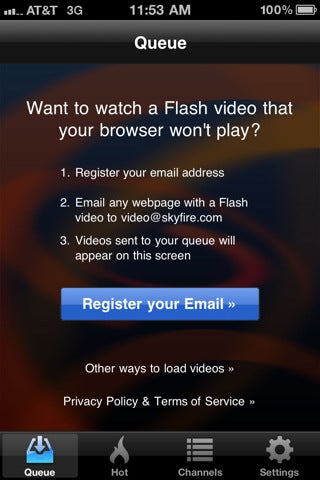
You first need to register to use the app
The idea is pretty simple: whenever you stumble upon a video you can't play - you just email the link to it to video@skyfire.com, go back to Skyfire VideoQ hit the refresh button and it appears in an iOS compatible version. Voila! A killer app? For your average Flash-hungry iOS user – yes, but there are a couple of caveats we have to mention before giving our heart-felt recommendation.
Interface and Functionality:
Skyfire VideoQ is designed for both iPhone and iPad running iOS 4.0 or higher. While its main function is to deliver you that one video you want to see online, it also serves to help you discover new videos. That's why when you fire up the app you're greeted with four tabs, but first you need to register by sending an email with your Device ID.
The first tab, your queue, lists all the videos you've requested by email. The screen fits four of them at a time, but you can flick up or down and remove some of them. Tapping on a particular video doesn't automatically play it – actually it splits the screen with the requested video in the upper part and all the videos the app could pull from that website displayed in the bottom half. To go into full screen mode you simply put your device in landscape mode – an elegant and intuitive solution.
After watching a couple of videos, though, you realize that the VideoQ service has a couple of notable downsides. First of all, all footage is converted on Skyfire's servers to a compatible format, but that means that quality gets degraded – we found the picture to be pixelized, while audio was muffled. We found buffering to also take quite a while, often 30 seconds or more.
In addition, you can't fast forward through videos – that's right there's no timeline at all for you to navigate when watching something. Your settings are limited to the bare minimum – pause and play. You can't even stretch the video to fill the screen, which is a disappointment. But VideoQ has this major benefit of bringing you any Flash video (the app claims to support over 200,000 websites, and it did play most of what we threw at it). You can also share a video via email or open the webpage where it stems from in Safari (the video won't play, though).
Back to the main menu, second on the list comes the Hot videos tab. The tab gives you “hot” videos judged by what Skyfire users watch, but in reality you end up with a pretty chaotic selection of videos ranging from the aforementioned Jon Stewart's Daily Show to anime. The next tab, Channels, is a bit less random as you can specify your channels of interest like Technology or Humor for example, but again you can't add websites to those collections, so you have to make do with what the app creators have provided (which is not that bad admittedly, just limited). Finally, you've also got the Settings tab with FAQs and a couple of other informational/sharing features.
Conclusion:
So finally, is Skyfire VideoQ worth it? For $3.99 you can get Flash videos on your iOS device without the hurdles of using a particular browser and while the quality leaves a lot to be desired, this feature alone would lure most of you into a purchase. In addition, you can also use the app to bring together all of your favorite videos into one place. The app also has a basic catalog of popular websites streaming video, which is a welcome addition.
Sure, you have to send an email and switch to VideoQ from the browser, then wait a while for the video to buffer, but those are the realities of iOS. And whatever Steve Jobs says about Flash, having access to those videos is something we would all appreciate.
Pros:
+ Plays Flash videos,
+ Comes with a catalog of channels and videos.
Cons:
- Video quality gets degraded,
- Buffering is slow.
For this review, we've used Skyfire VideoQ version 1.1.0.
Download Skyfire VideoQ [iTunes link] | $3.99
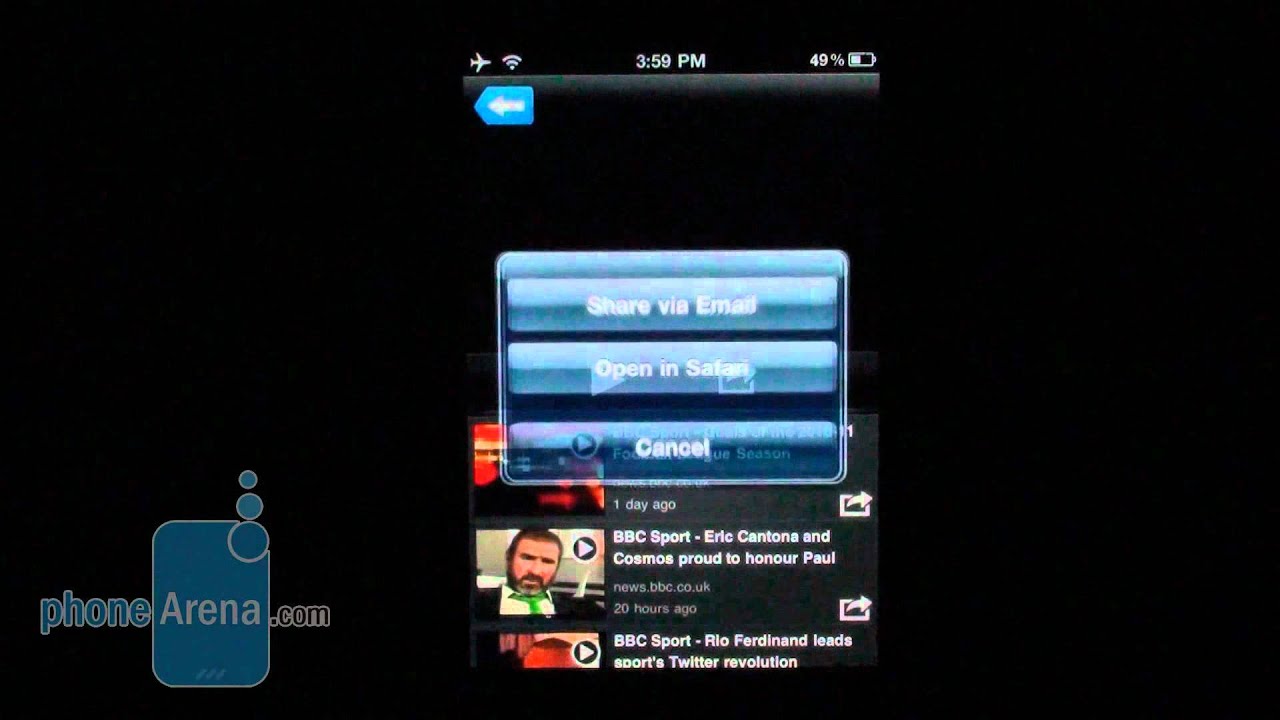










Things that are NOT allowed: