Shuttle review: the Google Now of music players totally deserves its popularity
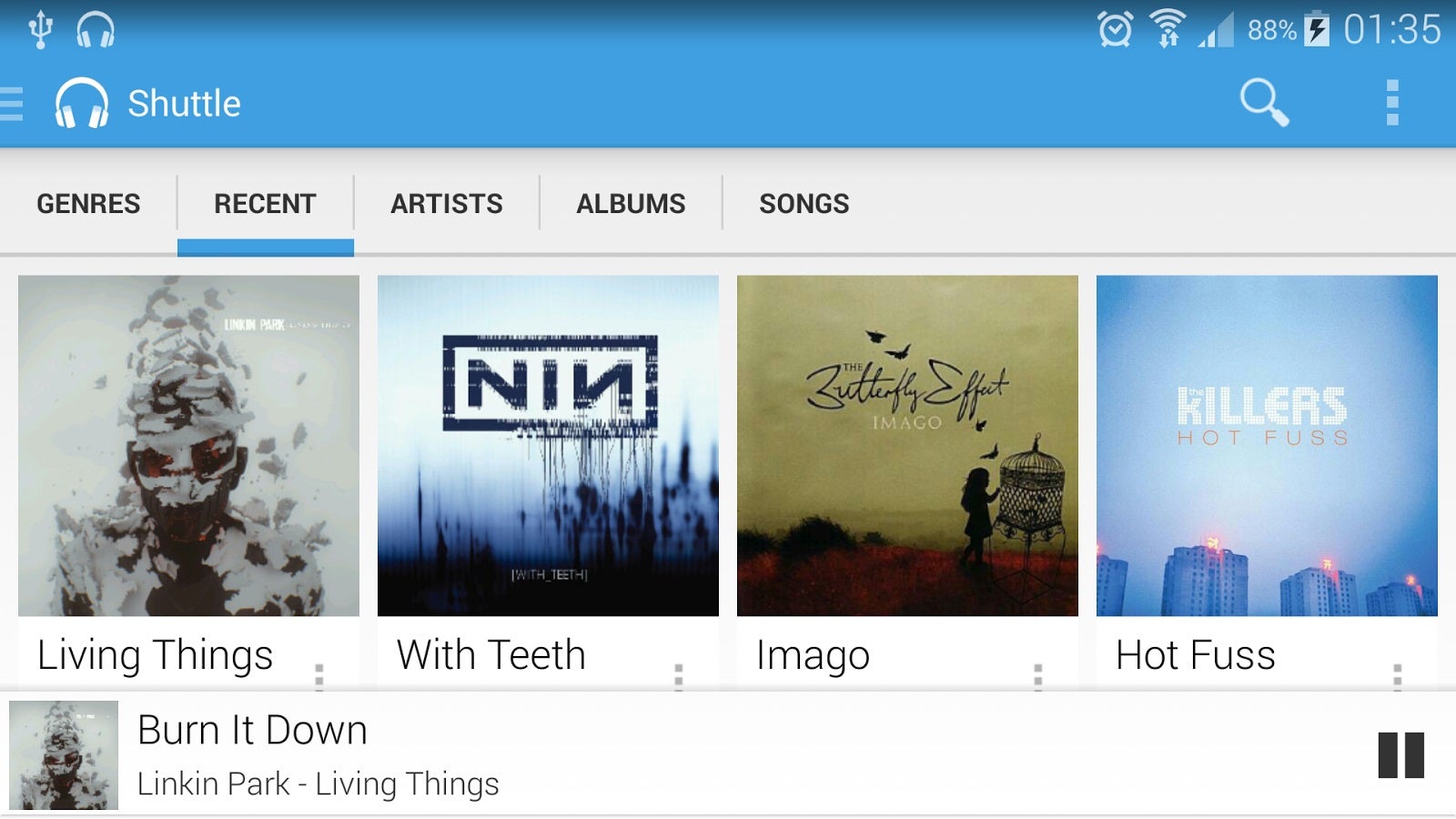
| Developer: SimpleCity | Download: Android |
| Genre: Music & Audio | Price: Free (paid version available) |
One thing that makes smartphones bettermusic players than the dedicated "MP3 players" of old isthe sheer freedom of choosing different music apps at whim. If youare truly addicted to music, you can't simply choose a music playerand stick to it forever, but Shuttle Music Player begs to differ.Described as a "simple, lightweight and powerful music player"with a "fresh Google Now interface", Shuttle's free andpaid versions are already enjoying massive popularity in Google Play.Let's see what all the noise is about then, shall we?
We loaded up some of Her Majesty'sfinest psy-trance (courtesy of Nano Music), and got the party startedwithin Shuttle's free version running on a LG G Pro 2. Don't worry,we passed on the LSD. At the entrance, we were greeted by the ViennaBoys' Choir. We felt the boys didn't belong to our party, so we triedpolitely escorting them out. That's when our first hurdle withShuttle emerged - apparently, you can't simply remove a song from theplayer's lists. The only option is to delete it from your device'sUSB storage. This includes the inability to delete a song off aplaylist, for example. What gives? Oh, it's just us being temporarilyclueless that removing a song from a playlist happens with a simpleswipe! Ta-dah! In addition, Shuttle's maker has addressed unwantedsongs with the Blacklist option. If you don't want a song in yourplaylist played, ever, simply paint it black.
After dealing with the boys' choir forgood, we were greeted by what is best described as "Google NowPlayer". Shuttle doesn't make it a secret which app it'sdesigned after. The player has a clean, almost sanitary Google lookto it, which fits perfectly within Android. Of course, Shuttle offersa choice of color themes, but the free version is to dark (black),light (black and white), hybrid, and the white and blue theme, whichfelt right at home to us at PhoneArena.
Opening up an album presents you withthe songs it contains. Next to each song, you will find a menu thatlets you choose a particular song to play next, add to playlist orqueue, use as phone ringtone, blacklist, or delete. Playing a tunebrings you to the Now Playing view, which fills most of the screenwith the album's artwork. Music controls are positioned down, andchoosing a song happens from a menu on the upper side which isaccessible with a button. Above that, you will find buttons toFavorite a song, Share it through social media, and another round ofuseful options. There, you will find a lyrics display, which eitherreads embedded lyrics off the tune or grabs the words frommusiXmatch. There's also the option to save a tune to a playlist,clear the queue, delete a song, activate a Sleep Timer, adjust theequalizer, change the song order, and access Shuttle's settings. Ofnote there is the player's ability to seamlessly scrobble music toLast.fm via Simple Last.fm Scrobbler, and options to automaticallypause playback on headset disconnect, resume on connect, and activategapless playback.
Shuttle comes bundled with a variety ofwidgets styled in the same uninterrupting, minimalistic manner. Thereare 2x1, 4x1, 4x2, and 4x4 widgets that can be colored in a gradientshade of your choosing. Their functionality is limited to showingalbum art and music controls. Sancta simplicitas!
For all its straightforwardness,Shuttle isn't bare-bones or anything like it. It's a very polished,supremely focused music player with just a few shortcomings to evenout the scales' balance. First, there are no visualizations of songs– yes, although these can be quite corny, at least a spectrumanalyzer and some electric colors to please our eyeballs would havebeen a welcome addition. Also, in certain situations, such asbrowsing in Album view, the cover art is able to obscure the topthree buttons for Search, Favorites, and Options. They are borrowedfrom Google's iconography and have a hint of transparency to them,which makes them hard to discover on anything but a dark background.
All things considered, Shuttle isalmost perfect for what it is – a simple, intuitive music player.Hopefully its creator SimpleCity will continue improving andexpanding it without bloating it with too much functionality in theprocess.
Pros
- Simple, intuitive interface
- Social and music services integration
Cons
- Not the most visually exciting player
- Some important functionality (tag editing) reserved for paid version
| Developer: SimpleCity | Download: Android |
| Genre: Music & Audio | Price: Free (paid version available) |
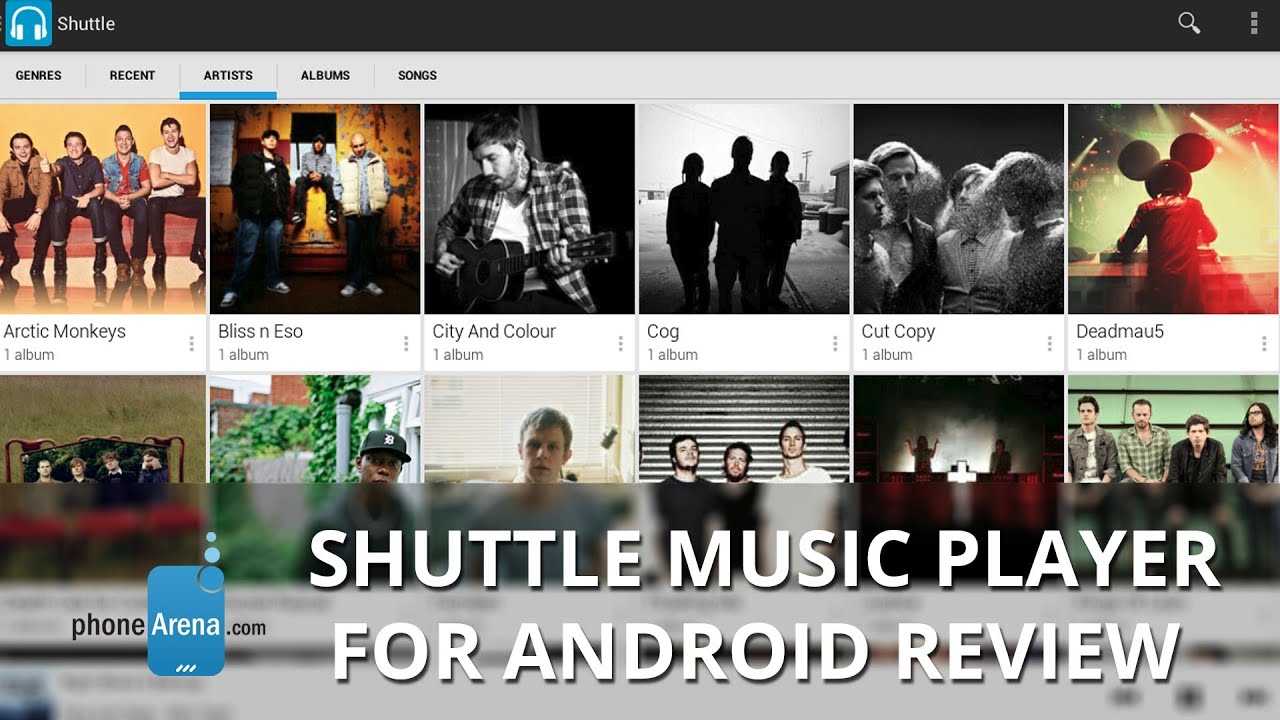












Things that are NOT allowed:
To help keep our community safe and free from spam, we apply temporary limits to newly created accounts: