Samsung will restrict downloads and updates if you don't have a Samsung account

Samsung smartphones come pre-installed with Galaxy Store, a marketplace for downloading apps and games. Until today, you could download apps without having to create a Samsung account. From today onwards though, you'll need to be logged into a Samsung account to install apps and get updates.
As some users have pointed out, there's now a notice on the Galaxy Store app that says starting September 25, which is today, you will need a Samsung ID to use services like downloading apps and receiving updates.
Even if Galaxy Store is not where you usually get your apps from, you'll probably still need to create a Samsung account sooner or later, otherwise, some of the apps you already have on your phone may stop getting updates.
As some users have pointed out, there's now a notice on the Galaxy Store app that says starting September 25, which is today, you will need a Samsung ID to use services like downloading apps and receiving updates.
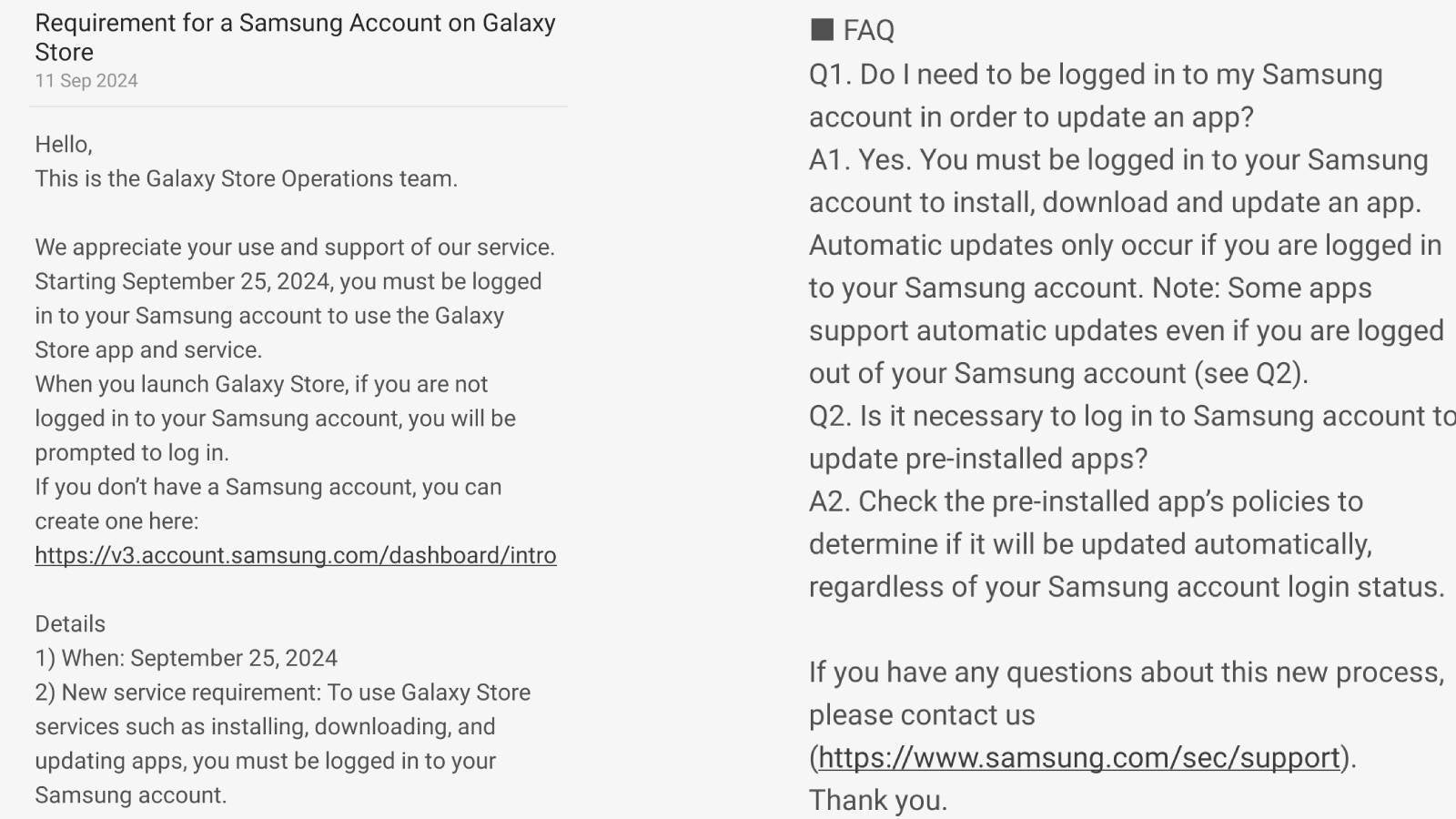
Going forward, a Samsung account will be required for Galaxy Store downloads and updates. | Image Credit - Samsung
App stores such as Galaxy Store have an automatic auto-update feature that works in the background to keep apps up to date. Some Samsung apps, including system-specific apps that come pre-installed such as Notes and AR Canvas, and those that require low-level access, are updated through Galaxy Store.
At the moment, the Galaxy Store app works as it did before the requirement was imposed when you are simply browsing it and, for me, it also started the download process when I wasn't logged in, but, for completing the installation process, you must log in to a Samsung account.
A Samsung account was already required for some of the company's apps, including Members and Health, and it's now doubling down on that approach to have you more entwined in its ecosystem of devices and software.
For consumers, it means having to manage one more account, but you can bypass that by simply using your Google account for the service.
At the moment, the Galaxy Store app works as it did before the requirement was imposed when you are simply browsing it and, for me, it also started the download process when I wasn't logged in, but, for completing the installation process, you must log in to a Samsung account.
If you own a Galaxy phone and haven't already created a Samsung account, it's time to register for one. Otherwise, you will be stuck with outdated apps which might eventually become useless. Moreover, apps that are not up to date are a security risk and more vulnerable to attacks.
A Samsung account was already required for some of the company's apps, including Members and Health, and it's now doubling down on that approach to have you more entwined in its ecosystem of devices and software.
For consumers, it means having to manage one more account, but you can bypass that by simply using your Google account for the service.



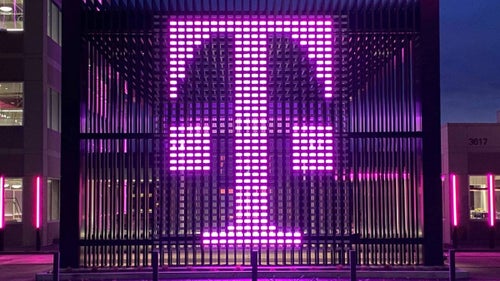






Things that are NOT allowed: