Samsung will give customized control over camera settings to users of more Galaxy models

According to a post put up by a moderator in Samsung's community forum in South Korea (via SamMobile) the company is looking to bring its Camera Assistant app to as many Galaxy handsets as possible. An announcement revealing Samsung's plans for the app is expected to be made soon. The app is currently available only to those using one of three Galaxy S22 series models and was first released in October.
The app allows users to customize the settings of the camera to a level far beyond what is available using the controls on the stock camera app. Some camera controls that Samsung had previously removed from the stock camera app make a comeback in the Camera Assistant app.
The app gives users the option to enable or disable HDR, soft photo texture (to give photos softer details for a dream-like quality), and the automatic lens switcher which allows the phone to pick the best lens to use based on the zoom, lighting, and the distance to the subject. The app also allows users to shoot videos even while in photo mode by holding down the shutter button.
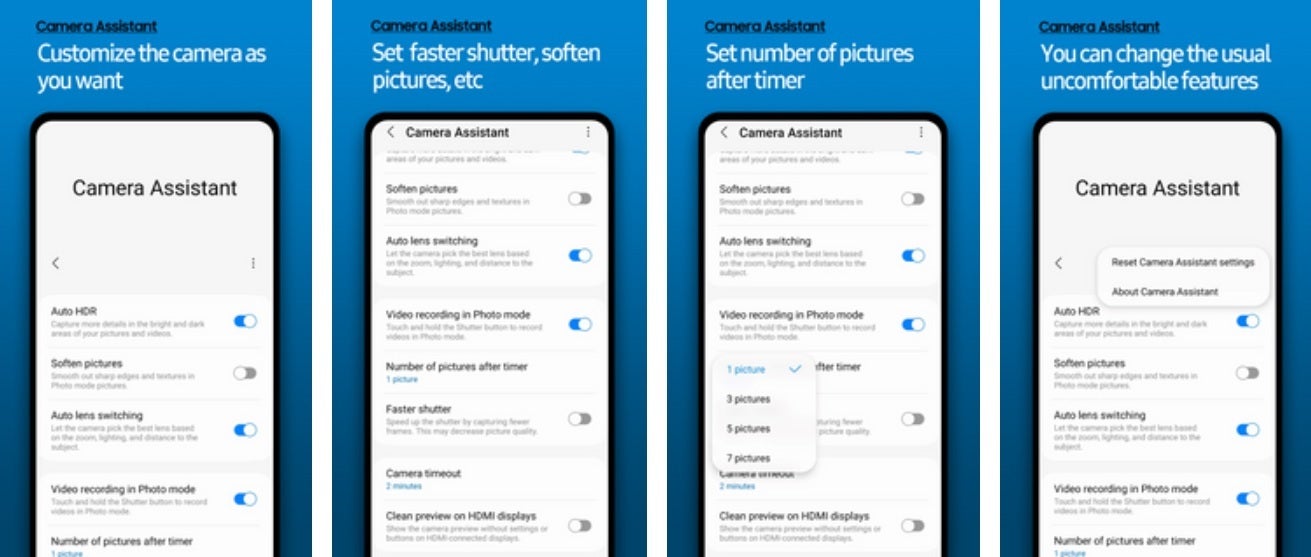
The Samsung Camera Assistant app is coming to more Galaxy phones
The app will also turn off the camera automatically if it is not used within two minutes, and users can speed up the camera's shutter. It can also be used to set the number of photos you want to be taken once the timer goes off.
Last month, Samsung updated the app's icon to match the color theme of the phone's wallpaper thanks to Android 13's Dynamic Island Icon feature. Right now, those with the Samsung Galaxy S22, Galaxy S22+, and Galaxy S22 Ultra can go to the Galaxy Store and install the Camera Assistant app. But this is apparently going to change.
The post by the moderator on the South Korean community forum, when translated by Google, reads, "As mentioned above, the beta test is in progress, and we will announce the expansion plan as soon as it is completed. We will try to support as many models as possible."













Things that are NOT allowed: