With Samsung’s answer to AirDrop, you can even send files to your fridge

The Samsung Galaxy S20 Ultra as shown on leaked press renders
The information about it is coming from XDA Developers. One of their sources has access to a Galaxy S20+ device and provided APK files that reveal Samsung added an unexpected twist to the functionality.
Called Quick Share, the feature works as you might expect. You turn on discoverability from the settings menu, so other Samsung Galaxy users can see your device when sharing a file, and you’re good to go. And if you want to send something, Quick Share will be one of the options next to your standard lineup of sharing methods. Pretty straight forward.
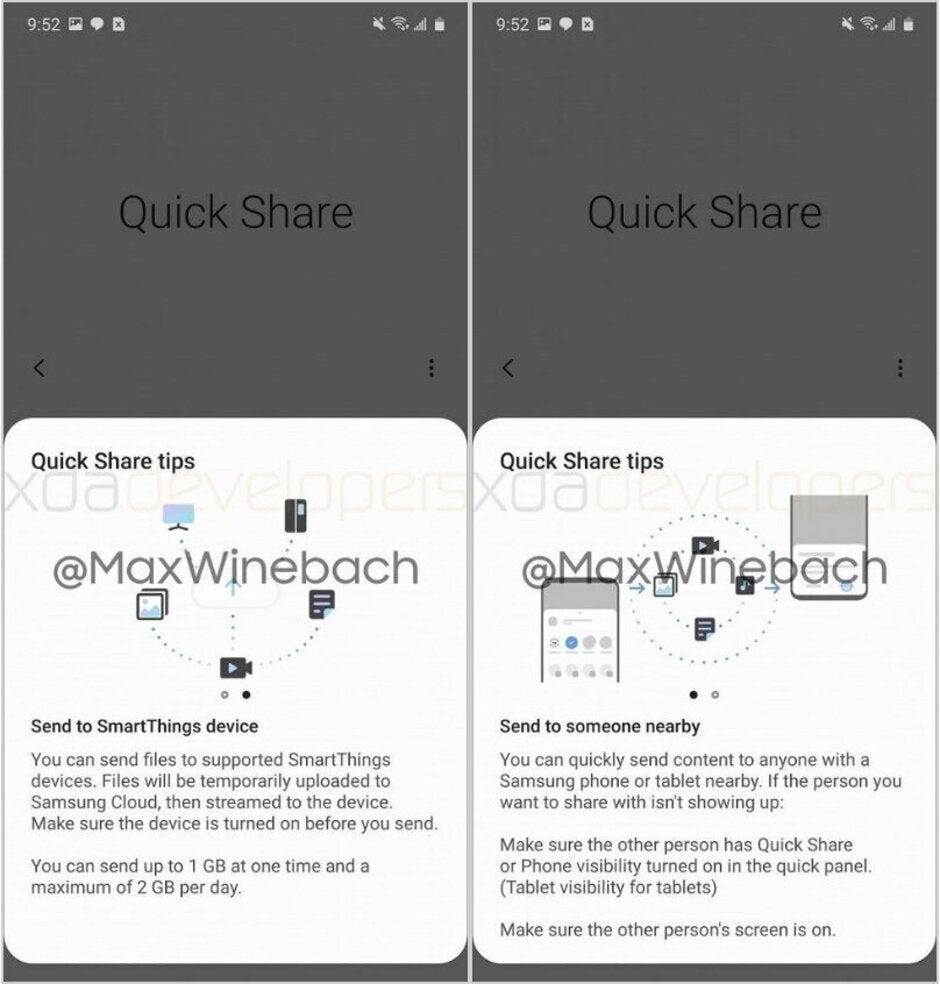
Screenshots from the Quick Share app
Here comes the interesting part. You can also send files to devices part of Samsung’s SmartThings ecosystem. Obviously, that doesn’t mean you can hide files in your smart light bulb, but you can potentially send pictures to your Family Hub fridge or video files to your Samsung smart TV.
There’s one small caveat. Files won’t be sent directly to the smart device, but instead will be transferred to Samsung Cloud and downloaded from there. Because of that, Samsung has put a limit on how much you can send. Single files can’t be larger than 1GB and within 24 hours you can only send a maximum of 2GB of data. For most users, these limits shouldn’t be an issue.
The feature was part of Samsung’s One UI 2.1 which is expected to launch with the Galaxy S20 series next month. With Samsung being the world’s largest smartphone manufacturer, Quick Share will make the lives of millions of people at least a bit easier. As long as One UI 2.1 reaches their devices, that is.













Things that are NOT allowed: