Samsung Galaxy Tab 3 10.1 hands-on: Intel inside

Samsung's newly-announced Galaxy Tab 3 10.1-inch tablet reached our grubby mitts, and we are pretty curious to examine the first Intel Atom-based Android slate from Sammy.
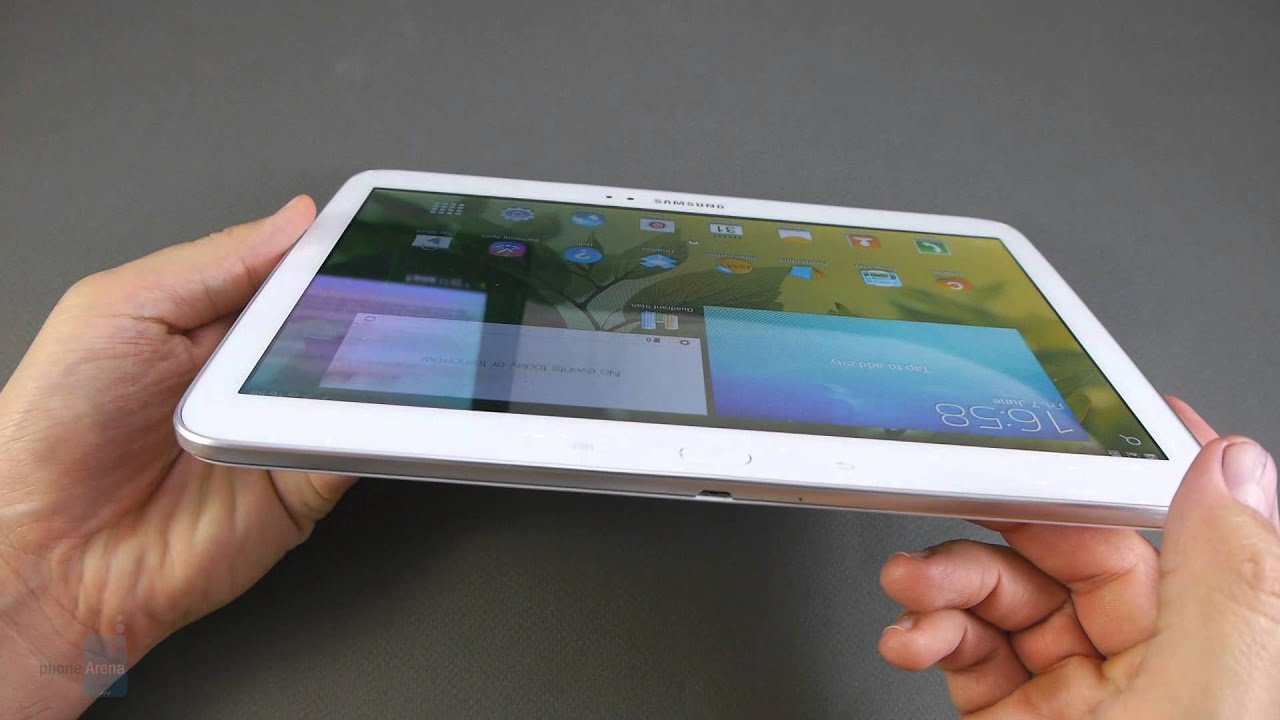
This is still a non-final unit, though you can't really tell from the chassis build - it is very light at 510g, and thin, at sub-8mm, plus it is compact and feels quite sturdy. Though a 10-incher should be meant to be held in landscape mode, here the side bezel is thinner than the top, where the Samsung logo is, and the bottom, which houses a physical home key, as well as capacitive navigational buttons. These touch keys can be inadvertently pressed very easily when the tablet is held in portrait orientation, though the tablet includes a sensor to turn them off in that situation if you wish.
The screen, at 1280x800 pixels and 145ppi, is pretty basic for today's tablet standards, indicating that Samsung didn't want to throw the kitchen sink in its first experiment with Intel and Android. It displays decent colors and good viewing angles, though, so the only gripe is about the comparatively low resolution. Well, depending on the price, as if this thing lands at rock bottom, or complaining bets are off.
TouchWiz Nature UX is what is gracing the tablet, with some of the gestures and eye-tracking features like Smart Stay that debuted with the Galaxy S4, but not all of them.
Of course, the big story about the Samsung Galaxy Tab 3 10.1-inch is that Android here is powered by an Intel x86 processor, not the usual ARM clone. It is a 1.6 GHz dual-core Atom with the CloverTrail architecture and PowerVR SGX544 GPU, aided by 1 GB of RAM. We get a 3 MP camera on the back, plus a 1.3 MP front-facing shooter for video chat. The tablet comes with either 16 or 32 GB of internal storage, and features a microSD for expansion, as well as a microSIM slot for some versions with cellular connectivity like our prototype.
Since the big story is the Intel processor, we ran Quadrant on the tablet, despite its non-final nature, and the results of 5K+ were pretty middle-of-the-road. We'll pass a final verdict when we get a retail unit for review, but for now it seems like a decent thin and light Android tablet, that doesn't feel underpowered in the interface, or while running apps.
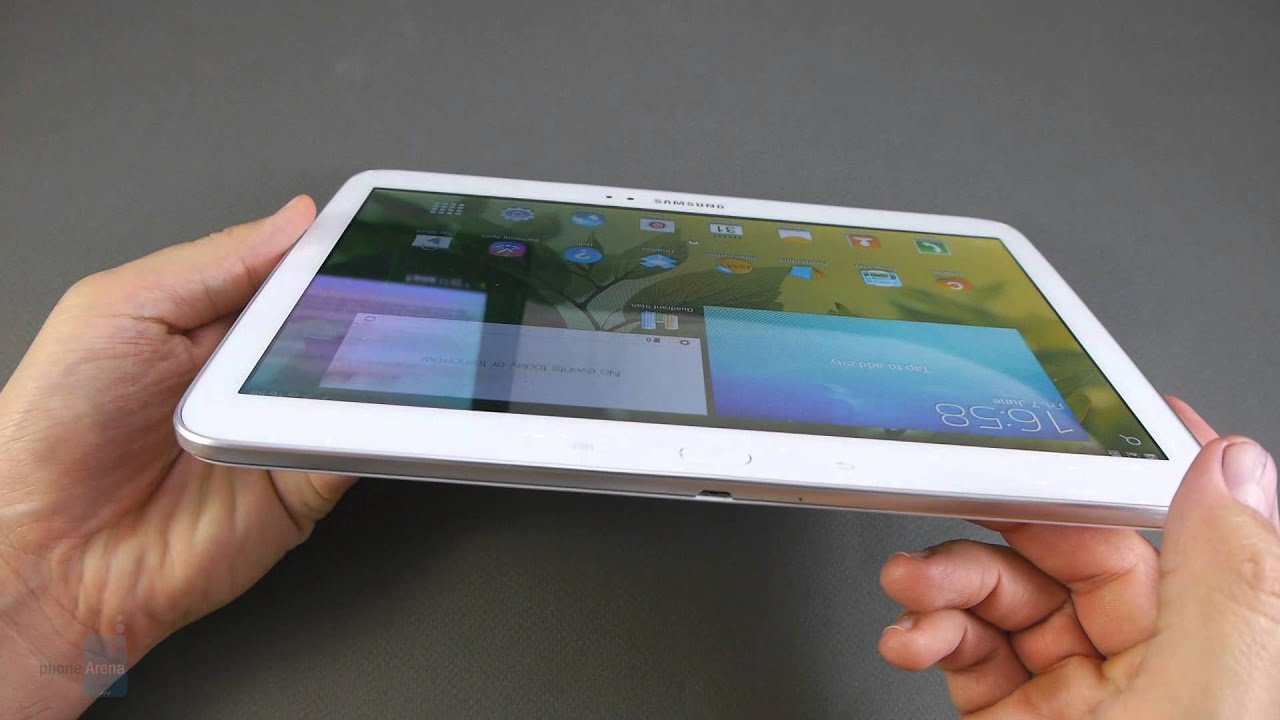














Things that are NOT allowed: