These are the Samsung Galaxy S8 and S8+ key software features!

INFINITY DISPLAY
Always On display – View various information, such as a clock or calendar, even when the screen is off.
Multi window – You can run two apps simultaneously without changing the screen. If you use the snap window feature, you can select an area and pin it to the top of the screen and use other apps or features in the lower window.
Edge screen – With various Edge panels, you can access frequently used features quickly and easily. You can also capture an area of content and share it with others.
INTELLIGENT LIFE
Hello Bixby – View frequently updated content, such as the weather, reminders, and alarms, in one place. Hello Bixby analyses your usage patterns and provides suggested information, apps, and functions based on your routine.
Bixby Vision (image search) – Bixby Vision is an image search feature that lets you search for relevant information conveniently. Activate Bixby Vision and scan objects or locations with the camera to search for products online or nearby places. You can also translate detected text.
Reminder – Schedule notifications and to-do items or use location reminders. You can also create reminders from videos, images, or websites to view them later.
Bixby (intelligent voice assistant) – Bixby is an intelligent voice assistant that helps you use the device more conveniently. Press the Bixby key or say “Bixby.” Bixby will respond to you. Start a conversation by talking or typing. Bixby will launch a function you request or show the information you want.
SECURITY
Iris recognition – The iris recognition feature uses the unique characteristics of your irises, such as their shape and patten, to strengthen the security of your device. You can use your iris data to quickly unlock your screen, verify your Samsung account, and sign into webpages and more.
Fingerprint recognition – A built-in capacitive sensor reads your fingerprint when you touch it from any direction. Use your fingerprint to unlock your smartphone and pay with Samsung Pay.
Face recognition – Unlock the screen using facial recognition instead of drawing a pattern or entering a PIN or password.
Secure Folder – Protect your private content and apps in Secure Folder. Photos, memos, and apps in Secure Folder cannot by accessed by others. You can also keep your private content and apps secure by hiding Secure Folder when the device is unlocked.
Samsung Pass – Register your IDs and passwords for websites to Samsung Pass and verify your identity securely via your biometric data, rather than entering your login information.
MORE
Samsung DeX – Samsung DeX is a service that allows you to use your smartphone like a computer by connecting a smartphone to an external display, such as a TV monitor. You can your smartphone’s features on a large screen conveniently by connecting an external display, keyboard, and mouse.
Samsung Connect – Connect to nearby devices, such as Bluetooth headsets or other smartphones, easily and quickly. You can also control and manage TVs, home appliances, and Internet of Things (IoT) products with your smartphone.
Samsung Cloud – Store important data such as images, videos, and apps, securely in Samsung Cloud and view it on other devices.
Bluetooth Dual audio – Stream audio from one smartphone to up to two Bluetooth headsets or speakers simultaneously. You can adjust the volume levels for each device independently, allowing users to listen comfortably.
Connection with Gear – You can quickly connect your smartphone and Gear by using the Samsung Gear app. You can answer calls, receive messages, record your walking steps, or workout, measure your heart rate, play music, and more on the Gear.








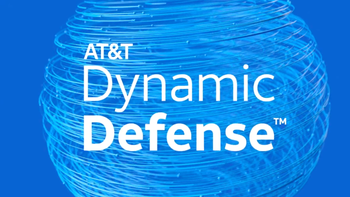



Things that are NOT allowed: