Samsung Galaxy S21 128 GB vs 256 GB vs 512 GB: which one should you get?
We may earn a commission if you make a purchase from the links on this page.

UPDATE: Reservations for the Galaxy S21 preorder are now open in the US. Get $50 in store credit for registering!
###
Samsung has just unveiled its trio of Galaxy S21 5G flagships and they are already up for pre-order. If you are lusting after one of the new super phones by Sammy, you have a bunch of choices to make. Which phone to go for? What color? How much storage do you need?
Check these out, too:
- Samsung Galaxy S21 color options
- Samsung Galaxy S21+ vs Galaxy S21 Ultra
- Samsung Galaxy S21 Ultra vs Galaxy Note 20 Ultra
Well, let’s talk about storage:
Does the Galaxy S21 have expandable storage?
Quite simply, no.
- Galaxy S21 expandable storage: no
- Galaxy S21+ expandable storage: no
- Galaxy S21 Ultra expandable storage: no
And therein lies the problem. Before, people had the peace of mind that — even if they were to run out of space — they could just throw a microSD card in their device and they'd instantly be free of constraints. Now, you need to do some thinking and pre-planning before you purchase your device, because you'll be stuck with whatever storage you have for the duration of its upgrade cycle.
Samsung Galaxy S21 storage options
| Galaxy S21 | Galaxy S21+ | Galaxy S21 Ultra | |
|---|---|---|---|
| Storage options | 128 GB / 256 GB | 128 GB / 256 GB | 128 GB / 256 GB / 512 GB |
How much storage do I need on Galaxy S21?

This problem is further compounded by the fact that Google will be ending the free backup offer in the Google Photos cloud, which many of us have been using for years. So, if you are an avid shutterbug, you will need to plan ahead on how you intend to store these pictures — either pay up for cloud storage or set up a wireless hard disk at home, where you can store your media via Wi-Fi.
Power users can definitely fill out that 128 GB storage with tons of games, apps, and 4K clips. Not to mention, if you use the DeX (using your phone as a desktop PC) feature to its full potential, you’ll have plenty of files floating around either. So, 256 GB might be the smarter choice if you consider yourself a person glued to their phone.
Is 512 GB Galaxy S21 Ultra worth it?

The Samsung Galaxy S21 Ultra is marketed towards people that will be using the camera quite a lot and will even be doing image and video editing on the phone. If you happen to be smack dab in the middle of that category, it might just be worth considering the 512 GB option.
But it's still quite expensive — the 512 GB price almost hits that $1,400 mark, so what I'd suggest is you take a deep breath, forget about how you brain always says "Give me more!" and really consider how much space you are actually using. Here's a quick experiment for you:
How to find out how much storage I need on Galaxy S21?
Right now you are probably holding a phone that's somewhere between 1 and 3 years old. You've used that thing for quite a bit, you have all your favorite apps, games, and a good amount of memorabilia on it. Well... open up Settings and see how much storage you are currently using.
If it's close to or north of 128 GB, ask yourself "Is everything on this phone essential to my use, or are there a bunch of things lying around that I never got to deleting?". If you arrive to the conclusion that all the storage that has been taken up is justified, then yes — you may need to buy a more expensive storage tier of the Galaxy S21.
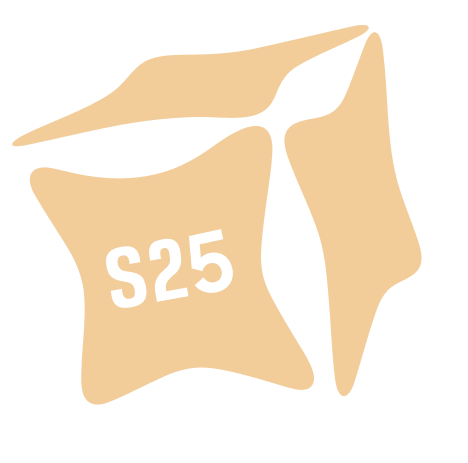













Things that are NOT allowed: