Galaxy S20 Ultra 108MP vs 12MP and S20+ 64MP vs 12MP — Is shooting at higher megapixels worth it?
We may earn a commission if you make a purchase from the links on this page.

For a while, smartphone manufacturers were focusing on improving the image quality of their cameras. Sharpness, contrast, HDR, white balance, saturation, were all things that needed polishing and tinkering. But now, most companies have reached a level of quality that's satisfying for most users, forcing them to look for other fields in which to beat the competition.
That's how we ended up comparing megapixels again. 12 or even 16MP photos seem like peasant stuff nowadays, as 48, 64 and 108MP sensors are here to expose our skin pores and fill up the storage of our phones. The latest phones to follow that trend are Samsung's Galaxy S20 Ultra and the smaller S20+.
The Ultra, as the name suggests, is the one that comes with a 108MP camera, while the S20+ settles for a 64MP one. However, unless specifically asked to, both will take photos with the standard 12MP resolution. So, is it worth switching to the dedicated full-resolution mode and when does it make the most sense to do so? Let's take a look at a couple of examples and find out.
Buy Samsung Galaxy S20 Ultra from:
Buy Samsung Galaxy S20 Plus from:
Samsung Galaxy S20 Ultra 12MP vs 108MP
These days, most of us look at photos on a display and the majority of those displays are of smartphones, meaning, they span between 5 and 7 inches in diagonal. So, the pictures are physically small no matter what resolution they have. And that's not counting apps that automatically resize and compress images, making the format of the original file even less important.
With that in mind, below you can see a 12MP photo and a 108MP one, both resized to the same resolution:
Besides the jacket being slightly darker in one of the shots, there is virtually no difference between the two photos. So, if that's the way your photos will be enjoyed, save yourself the hassle of shooting at 108MP.
But you'll rightly point out, that the extra megapixels matter when you zoom in to look at details, so let's compare two identically-sized crops from the photos above.
To get as close to 1:1 as we can, we had to zoom in on the 12MP until it got 3 times bigger than it's regular size, while the 108MP is at its native 100%. Now, the difference is quite obvious. The 108MP photo looks like what you'll get after saying "Enhance!" to the first photo in a TV show. The individual strands of beard are clearly visible and the sunglasses are also more detailed.
While you're not likely to zoom in on people's faces often, with a panoramic shot of a city, for example, being able to look at individual buildings more closely is a great benefit of the higher resolution. Another perk is that you can crop parts of the 108MP photo and still have a file that's way above the standard 12MP, giving you a lot of flexibility with framing shots.
Now, let's see how big the difference is between 12MP and 64MP...
Samsung Galaxy S20+ 12MP vs 64MP
Again, let's begin with the scenario in which you're looking at both photos on the same display:
Once more, we have fairly identical looking pictures. If anything, the 12MP one looks like it has more detail, but that's likely due to the bigger one going through more compression when being resized. As you'll see below, in reality, the 64MP is much sharper. Here are the crops, this time the 12MP one is at 200%.
Same as with the previous two crops, the one from the higher-megapixel photo is much sharper and more detailed. In fact, the 64MP crop looks better than the 108MP one, but that might be due to better focus when the shot was taken.
Either way, it's clear that there are benefits to the higher pixel count, but that benefit comes at a steep price...
File size matters
Obviously, photos with larger resolution will result in bigger files, but how much bigger? Well, the exact file size will depend on what you're taking a picture of. For the examples shown above, the 12MP photos are about 4.6MB each, the 64MP one is 22.7MB and the 108MP one is 32.8MB.
That's a difference of more than 7 times between 12 and 108MP. Even if you splurge on the 512GB version of the Galaxy S20 Ultra, which will set you back another $200, there are other issues with that file size. Gmail has a 25MB limit for attached files. That means you can't send a single 108MP photo via email without having to somehow compress it. The file size becomes too cumbersome for everyday use. So when should you use it then?
Situations when taking a ultra-high-resolution photo makes sense
As we've mentioned before, the high-resolution images shine when you're either going to look at them up close, or have them spread on a large surface, whether it's digital or physical. Here are a couple of examples:
Scenario 1:
You're taking a photo of a gorgeous landscape that you might turn into a piece for your home or office? Definitely go for the 108MP photo. Photo printing is usually done at 300ppi (pixels per inch), which limits standard 12MP phots to a print size of about 14x9 inches. With a 108MP file, you can get a print with the same pixel density that's 40x30 inches! If you're looking to proudly showcase your photos, the extra megapixels will be worth it.
Scenario 2:
You're using a 4K (or maybe even 8K) TV as a second monitor and want one of your photos as a wallpaper. While a 12MP will provide enough pixels to fill a 4K display, a higher-resolution photo will look sharper.
So, in conclusion: is it worth it shooting in high-resolution? Yes, but only on rare occasions and niche scenarios. Is it a cool option to have at your disposal? Sure. Is it worth paying a hefty premium for it? Probably not.
Follow us on Google News








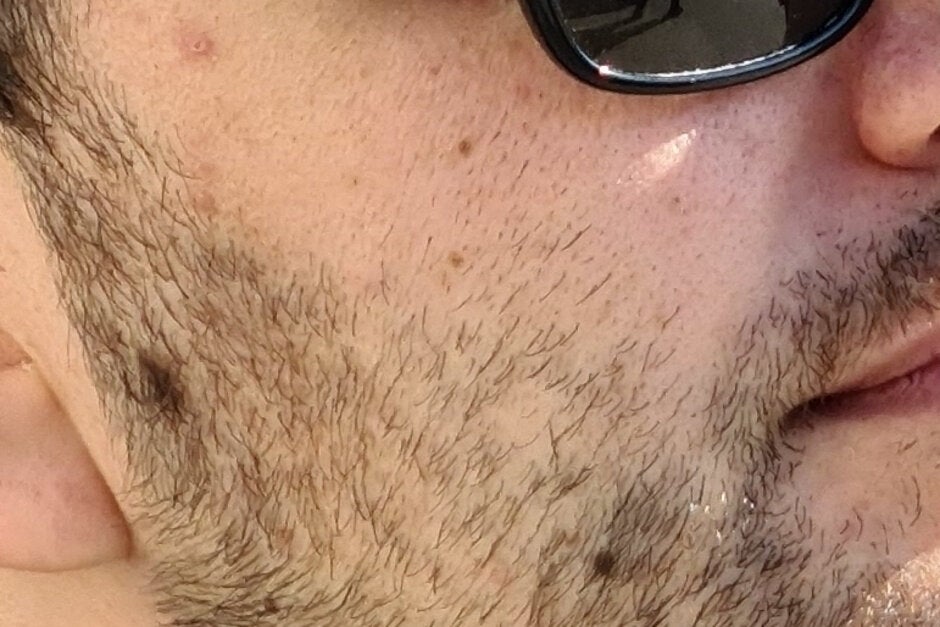















Things that are NOT allowed:
To help keep our community safe and free from spam, we apply temporary limits to newly created accounts: