Issue with Samsung Galaxy S10 line results in shorter battery life, overheated units and butt-dials

According to posts on Reddit and the Samsung U.S. community forum made by owners of the new Samsung Galaxy S10 line, the accidental touch protection feature on the phone is not working. This includes the "Block accidental touches" option that is supposed to keep the display off when the phone is in a dark place, like a user's pocket. The latter uses the handset's proximity sensor (more on this later). As a result, not only is the phone butt-dialing random people, when the device is pulled out of a pants pocket, the dialer is often on the display with a bunch of numbers, letters and symbols typed in. Some are blaming the placement of the proximity sensor, which is found on the status bar just above the "%" symbol used to show how much battery life is on the phone.
Galaxy S10 users say that their phone takes screenshots, opens apps and even turns on the flashlight while in a pocket or a purse. The latter is quite an achievement since it requires the screen to be dragged down twice and the flashlight icon to be tapped. For some users, they can feel the handset vibrating in their pocket and when the device is pulled out from there, it is running hot and the battery is draining faster than it should be. The failure of the accidental touch protection feature to work can lead to some embarrassing moments. For example, a Galaxy S10 owner didn't realize that his phone had butt-dialed the police emergency number. When he returned home, the cops were there asking if he had an emergency.
Butt-dialing calls, overheated phones and shorter battery life are some of the symptoms
One Galaxy S10 user had an interesting theory. He said that the proximity sensor might be seeing light through his pants, keeping the screen on as a result. The sensor is designed to turn off the screen when something is in close proximity to the display. This turns off the screen when you are on a call and the device is placed to your ear, in order to save battery life and prevent accidental touches. The original Apple iPhone was the first smartphone to offer this feature. Testing his theory, this Galaxy S10 user covered up the proximity sensor with his hand with the device in his pocket, and the screen stayed. He believes that Samsung has not calibrated the accidental touch protection correctly. Another user figured that because he had the fingerprint unlock turned on, his phone was constantly scanning for a fingerprint when the display was pressed against his leg with the device in his pocket.
While many Galaxy S10 owners listed a variety of problems they had trying to keep their phone asleep inside their pocket, one Galaxy S10e user says that he was able to prevent the phone from turning on and butt-dialing from his pocket by disabling the "Lift to Wake" setting. Another user noted that disabling "Always On Display" and "Double Tap to Wake" resulted in more battery life on his phone when he pulled it put of his pocket (50% vs 20%), which he cited as an indication that turning off those features managed to fix the issue.
But not every Galaxy S10 user who disabled these settings found success. While Samsung forum moderators are certainly aware of this issue, there has been no reaction from Samsung itself. Perhaps Samsung is working on a software update that will fix the problem. For now, if disabling some of the aforementioned features does not help, you might want to consider topping off the battery before you head out just in case your Galaxy S10e, Galaxy S10 or Galaxy S10+ screen stays on while in your pocket, consuming battery life. That might not stop the phone from butt-dialing, but it could prevent the battery from dying too quickly.







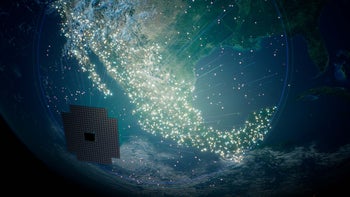





Things that are NOT allowed: