Galaxy S10 and Note 10 series start receiving the One UI 2.1 update worldwide

One of the best things about having a flagship phone is that it gets priority treatment when it comes to software updates. And while the first batch of Samsung’s 2020 flagships is already here in the face of the Galaxy S20 series, last year’s S10 and Note 10 families aren’t forgotten.
The Galaxy S10e, S10 and S10+, alongside the Galaxy Note 10 and Note 10+ are now getting a major update, bringing Samsung’s One UI 2.1 and its numerous new features. The update has been rolling out in some countries for a while now, but today it’s going global, SamMobile reports.
Phones all over the world should be receiving notifications for a pending update right now and yours might be one of them. If you bought your device from a carrier, there might be some delay, however, so stock up on patience.
The software version of the update is G97xFXXU4CTC9 for Galaxy S10 phones and N97xFXXS2BTA7 for Note 10 devices. To check manually if there’s an update waiting, go to Settings then Software Update. If you’re lucky to have gotten it early, tapping the Download and install button is all you need to do. Make sure you’re on a fast Wi-Fi network when you do, however, because it’s a big one: 1.7GB to be exact.
Here’s are the most important ones:
Quick Share is similar to Apple’s AirDrop and allows users to quickly send and receive files to and from other Galaxy devices nearby, as long as they support the feature as well, of course.
Single Take is a new camera feature that’s already on the Galaxy S20 series, but now the older flagships are getting it as well. It saves you the hassle of switching between the different lenses or camera modes. If there’s a moment you don’t want to miss, with Single Take, you’ll have a variety of photos and short clips to choose from after the fact.
Pro mode is here to give you more tools when recording a video. That includes some of the usual adjustments like exposure, focus, ISO and white balance, all of which can be changed on the fly while you’re recording. What’s even better is that Pro mode also lets you switch between the different cameras of the phone, including the front-facing one. With some planning, you’ll be able to make a whole video ready for YouTube all in one take!
There are plenty of small improvements coming with One UI 2.1 as well, some of them are in the Gallery app, which will now group similar images to remove some of the clutter when browsing all your photos. This should greatly reduce swiping when scrolling up and down your camera roll to find a specific photo you want to share.
With these new features on board, S10 and Note 10 owners have even fewer reasons to upgrade to a new phone this year. It’s always nice to see features trickle down to previous generations and not be kept as an artificial incentive to spend a grand on a new phone.
The update is coming in a timely manner as well, just over a month after the release of the Galaxy S20 series, showing once more that Samsung is keen on improving its reputation when it comes to software updates.
The Galaxy S10e, S10 and S10+, alongside the Galaxy Note 10 and Note 10+ are now getting a major update, bringing Samsung’s One UI 2.1 and its numerous new features. The update has been rolling out in some countries for a while now, but today it’s going global, SamMobile reports.
The software version of the update is G97xFXXU4CTC9 for Galaxy S10 phones and N97xFXXS2BTA7 for Note 10 devices. To check manually if there’s an update waiting, go to Settings then Software Update. If you’re lucky to have gotten it early, tapping the Download and install button is all you need to do. Make sure you’re on a fast Wi-Fi network when you do, however, because it’s a big one: 1.7GB to be exact.
What new features is One UI 2.1 bringing to the Galaxy S10 and Note 10?
Here’s are the most important ones:
- Quick Share
- Music Share
- Single Take
- Pro video mode
Quick Share is similar to Apple’s AirDrop and allows users to quickly send and receive files to and from other Galaxy devices nearby, as long as they support the feature as well, of course.
Music Share lets you share your Bluetooth speaker with a friend, giving them the ability to play music from their phone without having to pair with the speaker themselves. A very handy feature for parties.
Single Take is a new camera feature that’s already on the Galaxy S20 series, but now the older flagships are getting it as well. It saves you the hassle of switching between the different lenses or camera modes. If there’s a moment you don’t want to miss, with Single Take, you’ll have a variety of photos and short clips to choose from after the fact.
Pro mode is here to give you more tools when recording a video. That includes some of the usual adjustments like exposure, focus, ISO and white balance, all of which can be changed on the fly while you’re recording. What’s even better is that Pro mode also lets you switch between the different cameras of the phone, including the front-facing one. With some planning, you’ll be able to make a whole video ready for YouTube all in one take!
The update is coming in a timely manner as well, just over a month after the release of the Galaxy S20 series, showing once more that Samsung is keen on improving its reputation when it comes to software updates.


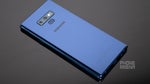










Things that are NOT allowed: