Quad HD vs 1080p vs 720p comparison: here's what's the difference
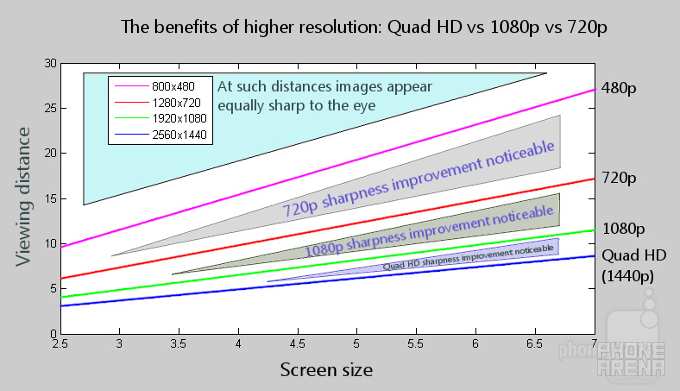
You can see the maths behind this at the bottom of the article, or you can just take a look at the GIF also below that visually demonstrates how far away from a phone you need to be start noticing pixelization. Screen size and distance are in inches."
The new generation of Quad HD smartphones is coming. Quad HD is the common name for the new super-sharp smartphone resolution: after 720p phones’ arrival in 2011 and the jump to 1080p smartphones just last year, in 2014, we’re already bracing ourselves for the first wave of Quad HD smartphones. A few Quad HD smartphones are actually already on sale in China, but it seems that LG’s G3 will become the first truly massive smartphone with the new ultra-sharp resolution.
So what is Quad HD all about and what are the benefits it brings? As with any improvement in screen resolution, Quad HD will make smartphone screens clearer, “sharper”. The practical benefit of such a sharp display is that your eye will be able to make out the tiniest of detail in images and videos, as well as read the tiniest of fonts.
Screen resolution and display size: are we there yet?
Let’s first start with the iPhone 4, a smartphone that first claimed it comes with a ‘Retina’ display so sharp that the eye of a regular person no longer sees jagged pixels. The iPhone 4 was a device with a resolution of 640 x 960 pixels, but resolution alone does not tell us much about the sharpness of the display itself. After all, if you put the same resolution that looks clear on the iPhone on a 50-inch screen it would suddenly start looking not sharp at all. So instead of looking at resolution alone, it makes much more sense to look at a metric like pixel density, calculated using both screen size AND resolution.
The iPhone 4, for instance, featured pixel density of 326 pixels per inch (ppi, but some would also say dots per inch, or dpi).
Not long after, though, higher resolutions and pixel densities started to appear. Here are the pixel densities of some popular phones since then:
-
Apple iPhone 4-5s: 326ppi
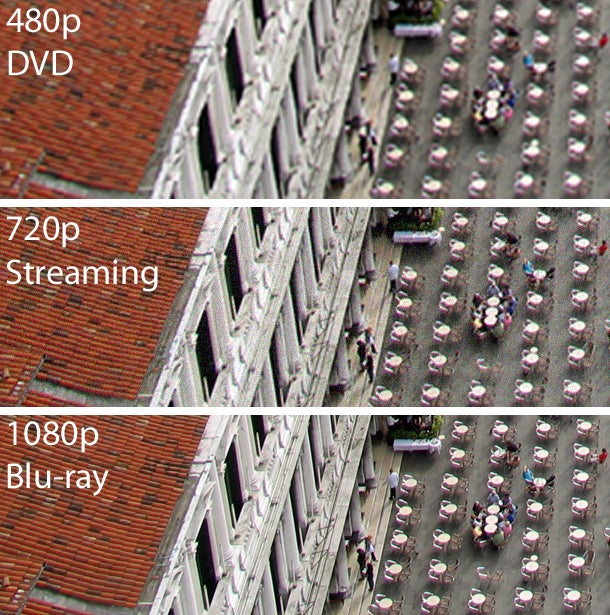
- Samsung Galaxy S3 (4.8-inch, 720p): 306ppi
- Samsung Galaxy S4 (5-inch, 1080p): 441ppi
- Samsung Galaxy Note III (5.7-inch, 1080p): 386ppi
By looking at these different phones, we can again see how screens with the same resolution have different pixel densities, and thus different sharpness.
The latest Quad HD smartphones come (or are expected to arrive) with a pixel density as high as (the seemingly unnecessary) 534ppi! Is it really just new technology for nothing?
The third factor: viewing distance
There is another key factor that should be considered when we speak about display sharpness and clarity, though, but it’s often left out of the conversation. We’re speaking about viewing distance. Even the sharpest of TVs and the sharpest of phones starts to look flawed when you look at it from a very close distance. Look at the same device from a 1-foot distance and the clarity of the picture suddenly becomes better. Look at it from further away, and the picture would appear perfectly sharp and clear.
The ideal viewing distance
To measure the ideal distance between you and your smartphone display, we’ll assume you are one of the rare few who have very good vision. You’d often hear about such vision being called 20/20 vision. A person with 20/20 vision is one who can discern detail of 1 arc minute (1 arc minute = 1/60 of a degree = a circle has 360 degrees, so 1 arc minute = 1/21600th of a full circle). Most people have worse vision than that - for instance someone with 20/40 vision can only discern detail of 2 arc minutes, while the rear few (think jet pilots) with 20/10 vision can discern detail of 0.5 arc minutes. The actual limit of human vision is around 20/8, so again, we’re assuming a fairly optimistic 20/20 vision scenario.
So with all that in mind, how close do you need to be start seeing those pixels and details on even a Quad HD smartphone? And what about 1080p phones, and 720p devices? Take a look below:
- Typical 480p phone (4” display like Galaxy S III Mini): eye starts to notice pixelization from 14.73” (37.4cm)
- Typical 720p phone (4.7” display like Nexus 4): eye starts to notice pixelization from 11” (28cm)
- Typical 1080p phone (5” display like Galaxy S5): eye starts to notice pixelization from 7.8” (19.8cm)
- Typical 1440p phone (5.5” display like expected LG G3): eye starts to notice pixelization from 6.44” (16.4cm)

We've used a ruler with metric units (centimeters, rather than inches)
*we’ve used the following formulas to calculate those distances:
VIEWING DISTANCE = 1 / PPI / (2 * Tan (VISUAL RESOLUTION / 2))
PPI = X / sqrt (W ^ 2 / ((Y / X) ^ 2 + 1))), where x = horizontal resolution, y = vertical resolution, w = screen size
VISUAL RESOLUTION = (1 / VISUAL ACCUITY) * (1 / 60)
We’ve assumed 20/20 VISUAL ACCUITY
PPI = X / sqrt (W ^ 2 / ((Y / X) ^ 2 + 1))), where x = horizontal resolution, y = vertical resolution, w = screen size
VISUAL RESOLUTION = (1 / VISUAL ACCUITY) * (1 / 60)
We’ve assumed 20/20 VISUAL ACCUITY
Conclusion
In conclusion, we ought to put a few disclaimers to all this. We've tried to keep it as scientifically accurate as possible, but we ought to remember that our eyes and our human vision is more complex and the actual way we see things is a lot about how the brain processes images. And that's something that is hard to measure right now.
With this in mind, we'll lay it out in very simple terms: theoretically, you need to look at your 5.5-inch Quad HD from as close as 6.4" for your eyes to start noticing pixelization (if you have 20/20 vision, if not you'd need it even close). At regular viewing distances it's practically impossible to notice the difference in sharpness between say the 1080p Galaxy S5 and the future Quad HD flagships.
Not very encouraging, is it? We, however, can still hope that theory is not all to it, and will put it all to the test very soon as the first Quad HD phones are expected to hit the market in the coming months. Stay tuned!
Second image is courtesy of CNET.










Things that are NOT allowed: