ProMotion display technology on the Apple iPad Pro explained: buttery smooth!

The most advanced display on the planet – that, in Apple's words, is what the two latest iPad Pro models treat your eyes to. That is a bold claim, but it is also one not far from the truth given all of the screen technology packed into the new 10.5- and 12.9-inch iPad Pro tablets. Their screens are brighter and less reflective than before, with support for HDR video and automatic white balance adjustment, all while rendering eye candy across as many as 5.6 million pixels. However, the most striking display upgrade they bring is a feature that Apple calls ProMotion.
What is ProMotion on the new iPad Pro tablets?
Our own Stephen Schenck had the pleasure of unboxing the latest iPad Pro models, which also made him the first among the PhoneArena crew to witness the ProMotion difference. "This is like melted butter" is how he described the experience, referring to the fluidity of the interface. Indeed, ProMotion makes visuals noticeably smoother. Technical limitations prevent you from properly seeing the difference in the video embedded below, but trust us – it is very much there in real life.
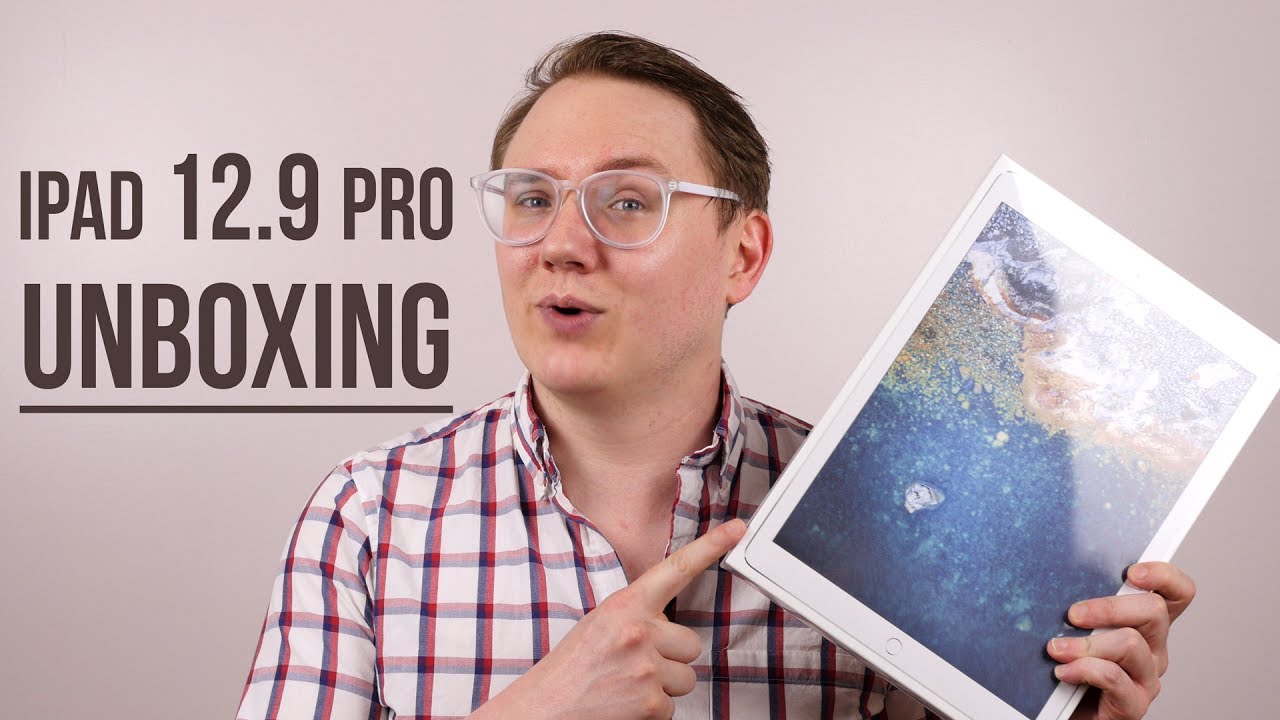
But how does ProMotion work?
We'll have to dive into the technical bits of how displays work to answer this question, but fear not, as I'll try to make things easy to understand. What you need to know is that displays have a rate at which visual information on them is updated – a frequency at which the image changes pixel by pixel. That's the so-called refresh rate of the display and is not to be confused with frame rate (more on that later). Most screens refresh 60 times every second (60Hz), regardless of whether they're displaying video, an app, a game, or a static image. At this refresh rate, there's delay of 16.6 milliseconds – that's 16.6 thousandths of a second – between each screen update. That's not enough to bother anyone, but it's a delay nonetheless.
In the meantime, the iPad's graphics processing unit (GPU) generates the image shown on screen frame by frame, independently from the rate at which the display itself is updated. Ideally, this would happen at a rate of 60 frames per second, but the exact figure varies since some graphics take longer to render than others.
To understand how ProMotion works, it is key to know that the frame rate delivered by the GPU and the refresh rate of the display are not synchronized. So when the graphics unit sends a frame to the display, there may be a delay of up to 16.6 milliseconds before that frame is actually shown because of the screen's 60Hz refresh rate. ProMotion reduces this delay in half by doubling the refresh rate on the iPad Pro to 120Hz, thus making movement smoother without an actual increase in frame rate.
So why does ProMotion switch to lower refresh rates at times?
With greater refresh rates comes greater power consumption, which isn't something you want on a battery-powered device. That is why ProMotion on the iPad Pro 10.5 and 12.9 sets the refresh rate to 120Hz only when that is beneficial – when scrolling in Safari or switching between home screens, for example. Movement will also appear smoother while gaming on the new tablets. And if you own an Apple Pencil, strokes will be rendered with bottom-low, industry-leading latency of just 20 milliseconds for an even more natural feeling.
When static images are shown, however, there's no need for such a fast refresh rate. ProMotion switches to 24 screen updates per second (24Hz) in this case to preserve power. And when movies are shown, the refresh rate gets set to 48Hz – sufficient for their frame rate of 24fps, apparently.

How do I get ProMotion?
Apple's ProMotion technology relies on both software and hardware, meaning that it is available only on Apple devices that support it. Right now, only the latest 10.5-inch and 12.9-inch iPad Pro tablets take advantage of ProMotion. The iOS 11 update will not bring the feature to previous iPad models or any of the iPhones in existence. But if you do have one of Apple's two latest tablet models, you'll be able to enjoy ProMotion right away. There's no need to enable or disable the function from a special toggle switch in Settings. It just works automatically and switches dynamically between refresh rates depending on the activity.
Follow us on Google News













Things that are NOT allowed:
To help keep our community safe and free from spam, we apply temporary limits to newly created accounts: