Android 12 beta 2 has similar feature found on iOS 14

The Apple iPhone's Back Tap feature allows you to double and triple tap the rear panel of your iOS 14 powered iPhone 8 or later in order to activate certain features. The iPhone user can customize the feature by going to Settings > Accessibility > Touch > Back Tap. He will then be asked to choose the app or action he wants to take place with a double tap and which app or action he wants to occur with a triple tap.
- The new iPhone 13: price, release date, features, and specs
Double tapping the back of this writer's iPhone 11 Pro Max will take a screenshot while a triple tap sets off a Siri shortcut created to activate Google Assistant. Other activities that you can choose from include App Switcher, Control Center, Home, Lock Screen, Mute, Notification Center, Reachability, Shake, Siri, Spotlight, Volume Down and Volume Up.
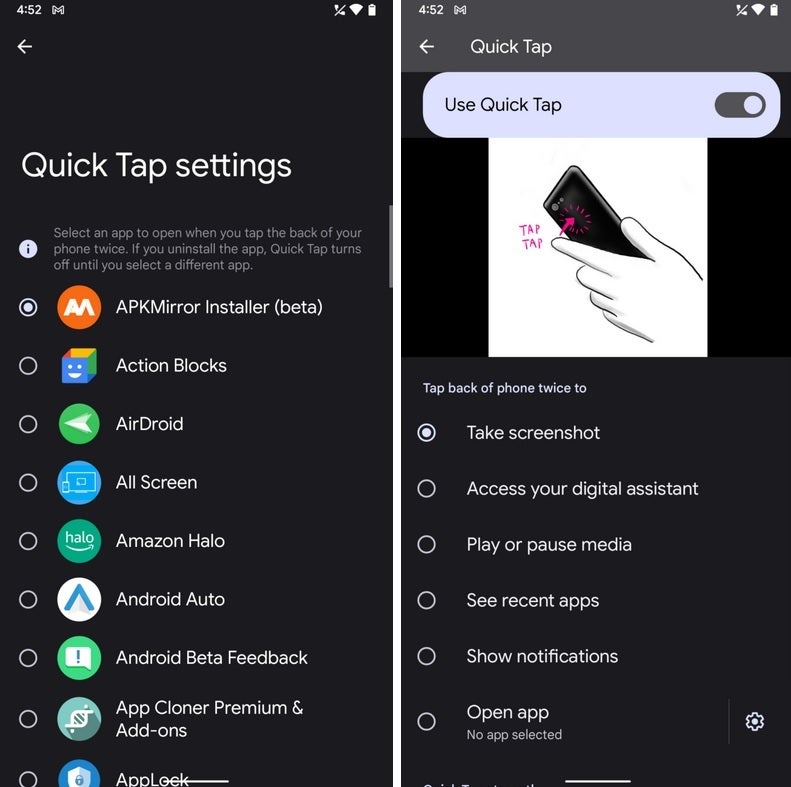
With Quick Tap. Pixel users will choose the app or the action that will occur with a double tap to the fingerprint scanner
With the release of Android 12 beta 2, Google has added a new double tap feature for Pixel models running this version of Android. Users will double tap on the rear fingerprint scanner to open a specific app or action that they have selected. Besides opening apps, Quick Tap can be set to take a screenshot (a very popular setting), activate Google Assistant (again, a popular task), see recent apps, pause or play media, and more.
So far the feature isn't working perfectly on older models while there seems to be no issues on the Pixel 5. Still, it is early in the game and we still have months before the final, stable version of Android 12 is ready to be launched, hopefully with Quick Tap available on all phones running Android 12.













Things that are NOT allowed: