Pixel 2 voice call clicking (and how you can fix it)

A smartphone is a hugely advance piece of technology, and considering all that's happening within its circuits on a microsecond-by-microsecond basis, it's a small miracle that things tend to work as well as they do. Still, while we expect to run into glitches here and there when experiencing advanced new technology, working with things like augmented reality, advanced biometrics, or Google's world-scanning Tango system, by this point we largely take it for granted that all the basics are running like a well-oiled machine.
Last month, we picked up the iPhone 8, and while that turned out to be an exceptionally well-done piece of mobile hardware, it wasn't without a few weak spots here and there, and in particular we identified an issue with clicking noises coming through over the iPhone's earpiece. Luckily, Apple was able to quickly resolve that problem through an iOS update.
Lately, we've been turning our attention to Google's Pixel 2 phones, and just like Apple's latest iPhone models, these represent some of the most compelling handsets you can buy today. But they also share in Apple's little voice-call blunder, and in our Pixel 2 review we noted running into a similar clicking-noise issue with voice calls. What's going on this time around?
How to tell if your Pixel 2 is affected
We reviewed both Pixel 2 handsets simultaneously, and while these phones share a lot of hardware and software, the clicking noise only cropped up on the smaller Pixel 2, while voice calls on our Pixel 2 XL sounded just fine.
The problem manifests as – well, a clicking a noise – one that occurs about twice a second and can be heard near the phone's earpiece. It can be heard even before the remote party picks up.

What can I do about it?
While reports of this problem aren't particularly widespread, users who have been experiencing it have managed to come up with a few potential workarounds; all come with trade-offs, so let's see if they actually work before committing to any.
Using Wi-Fi calling
Dealing with voice calls can mean engaging with some of the oldest, most grandfathered-in components of telecommunication infrastructure. Perhaps trying to side-step some of those can help eliminate this interference? As such, we've seen users claim that routing calls over Wi-Fi may be just the ticket we need.
After activating Wi-Fi calling on our Pixel 2 (which, for the record, is operating on Verizon's network), and making sure we were connected to a Wi-Fi AP, we tried another call … and heard the very same clicking we did over a pure-cellular call. Strike one.
Disabling NFC
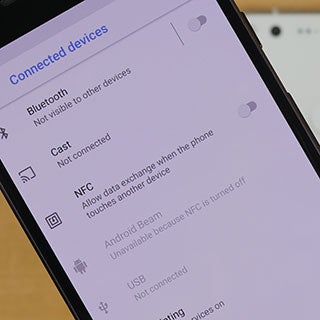
First we tried turning off Bluetooth, and just as it did with Wi-Fi calling, the clicking noise persisted.
While toggling this off isn't quite as effortless as Bluetooth, once we pulled up the Pixel 2's settings menu and disabled NFC, the clicking noise vanished. Success!
While this is a victory for users who have been all kinds of annoyed by the clicking sound, it comes at a very real price, disabling support for Android Pay interactions as well as breaking NFC-equipped accessories.
And then there's the camera
The more time we spent analyzing this issue, the more curious it became. Eventually, we noticed that while the clicking sound seemed to be coming from the earpiece, it was also audible from behind the phone. Maybe the sound isn't actually coming from the earpiece at all? And though it seemed like a bit of a long shot, we had heard whispers about the issue being tied to the Pixel 2's camera. Could the sound eminate from the camera hardware itself?
The only option we could think of was to change the camera variable in this equation. We started up a voice call, and the clicking was still there, just like always. But then, with the call still connected, we opened up the Pixel 2's camera app ... and the clicking stopped.
Sadly, this doesn't present nearly the sort of efficient remedy as turning off NFC delivers, but it feels like we're getting closer and closer to the glitch behind this behavior in the first place.

Is there a better solution?
Right now, we're still not 100% sure what's causing the interference. Is the Pixel 2's NFC hardware being too aggressive at scanning for nearby tags? Is this a physical problem with the phone, like having antennas positioned such that they're interfering with each other? Or could the camera be the culprit?
Even if the causative force is in hardware, it feels like a software solution could be possible: just detect when voice calls begin and automatically disable NFC until the call is completed.
For now, though, there's no official word from Google on what's going on here, nor what to expect in terms of a permanent fix. The company's aware of these reports, and users have been RMAing their affected Pixel 2 phones in the hopes of getting new ones that avoid the clicks. We're also sending our review unit back to Google for inspection – between all these reports, hopefully the company can get to the bottom of what's going on.
If your Pixel 2 is clicking, we'd recommend contacting Google support directly.
Thanks: Roy, Paul
Source: XDA-Developers forums, Google Product Forums









Things that are NOT allowed: