Pimp my phone: the best new launchers and interface tools (January part 2)

We took a glimpse at what's new and cool at the Play Store in the interface draping department for the past two weeks, and noticed a few launchers and interface tools that you might find useful, or at least funky to try out. Granted, the crop is not very rich, as people haven't been hunkering down on code too much after the holiday hangover, but a couple of interesting takes on your homescreen organization can still be found.
First in line is a new take on a simple, Material Design launcher with a card-based system that is done right, there is a fine representative in the fast-and-light trend, and a Samsung Toolbox-style interface tool popped up. As usual, there is a nice collection of niche or theme launchers, meant for kids, iPhone 6 Plus fans, and even a launcher to satisfy your Windows 10 curiosity. Check them out below.
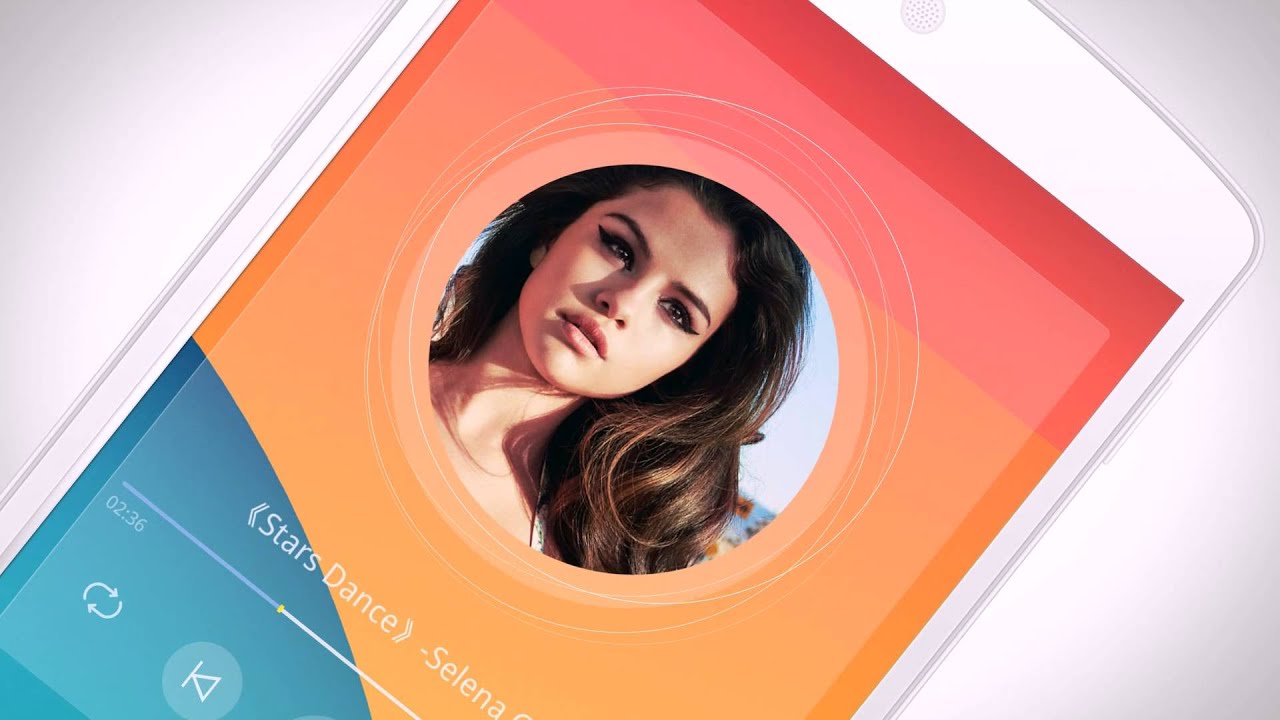
SF Launcher 2
Designed around a scrolling list of cards, the new SF Launcher 2 is one of the few that does the Material Design and Android 5.0 Lollipop theming right, unlike many other new and old launcher efforts. You've got twelve cityscape headers that change based on the time of day, hence the SF moniker, and all the basic app and widget launcher functionality is here, but the new kid doesn't bog down in meaningless extra functionality or fancy, but excruciatingly slow graphics. Besides the cityscape headers, there are light and dark themes, and the way to manage the homescreen cards is super easy, too.
Kid Launcher
Have little ones in the house who are clamoring for your Android phone or tablet all the time? Have a break, have a Kid Launcher, as it has a simplified, jolly interface that lets them run only the apps you pick and choose, or use a curated app store with tailored content.
Floating Toolbox Pro ($2.30)
Jealous of Samsung's Toolbox app launching thingy? Well, you can now have it on any phone for two bucks and change. It is basically a small transparent circle you can place anywhere on the screen and move around freely. Tap on it, and it unfolds into a list of shortcuts that can be managed and modified to your liking for faster access to your most used apps, bookmarks and whatnot.
Metro UI Launcher 10 Preview
Excited about the new Windows 10 hybrid interface that finally managed to mix desktop and Universal UI in one seemingly coherent manner? Well, you can now take it for a spin on your Android device, with the Win 10-inspired Metro launcher. Microsoft calls it the Universal UI now, but these are small details that shouldn't stop you from pimping your homescreen with some live tiles and Charm sidebar goodness. We'd wager to bet you'd do it for fun, because the Pro version that lets you install widgets is north of five bucks.
6 Plus Launcher
Created mainly with entertainment value, the 6 Plus Launcher features iOS 8-style icons and homescreen arrangement, trying to fool folks into an association with the iPhone 6 Plus phablet. It is only 5 MB, optimized for Lollipop, and comes with a big wallpaper collection for further theming.
Live Launcher(Beta)
Live Launcher prides itself in following the trend of small and fast launchers to the bone, citing 0.25 seconds to launch with half the memory utilized, when compared with Nova or the Google Now launchers. Despite its small footprint, it counts on custom 3D effects to attract your attention, and has all the prerequisites for a daily driver, including app categorization and discovery. Check it out in the video below.
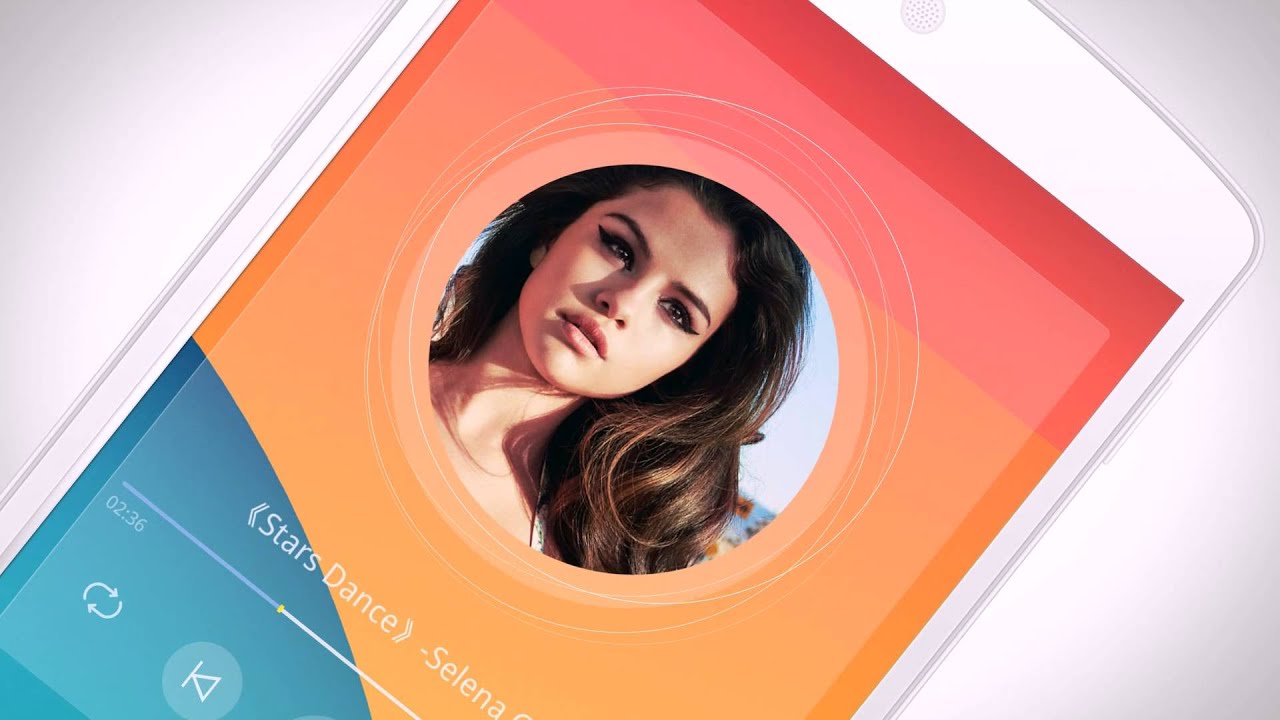
Follow us on Google News













Things that are NOT allowed:
To help keep our community safe and free from spam, we apply temporary limits to newly created accounts: