Best Productivity App for your iPhone/iPad in 2021
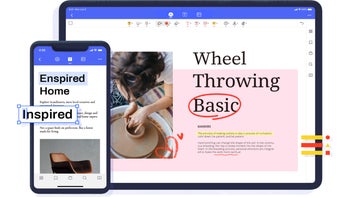
Advertorial by Wondershare: the opinions expressed in this story may not reflect the positions of PhoneArena!
Well, enter
PDFelement
PDFelement is a multi-platform PDF document viewer and editor that allows you to quickly create, edit, and share PDF files.
So, let’s start from the top. What can you do with PDFelement?
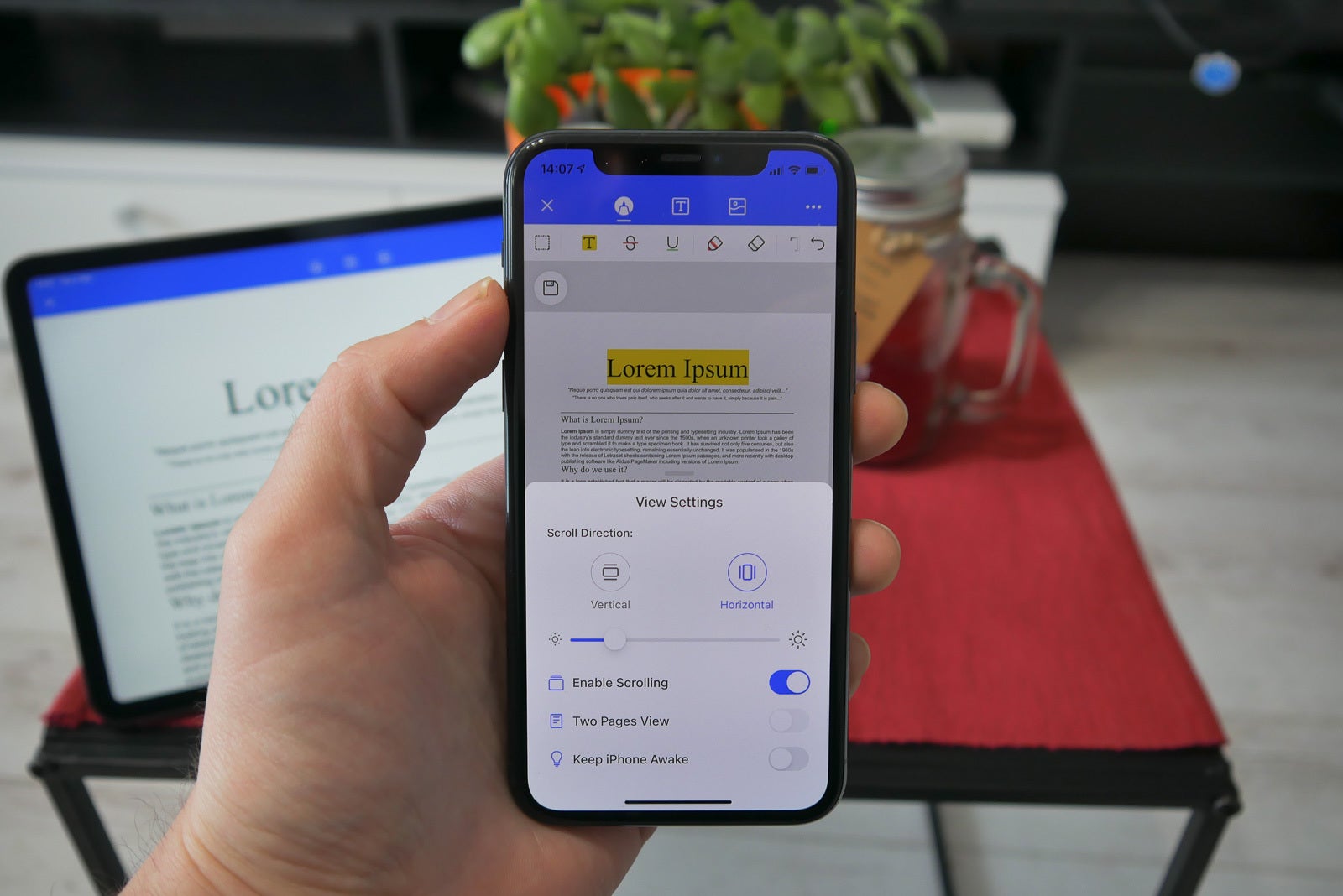
As a robust document viewer, it allows you to read documents in different modes — scroll vertically or horizontally, see two pages per screen, zoom in and out freely, and even keep your device’s screen on for prolonged reading sessions.
Next, you’ve got an enhanced editor that’s easy to use. Edit text, highlight text, or add sticky notes and annotations right on the text body. Or, you can add global comments to the file in a sidebar. You can also draw any geometric shape on the document, or even add stamps (think “Approved”, “Denied”, “Sign here”, et cetera). Lastly, you can sign documents — scribble your signature on your touchscreen and you’re done. You can even save it for bulk document signing.
Additionally, you can add any image from your camera roll, should you need to, resize it and fit it anywhere you wish.
Or, if you are starting from scratch, you can create a PDF straight from the app. You can also use a scan feature to scan a real-life paper document and save it in .pdf format.
Want to add pages to an already existing document? PDFelement will let you merge two .pdf files and save the new version as a copy — just highlight the two and choose the “merge” option.

Basically, PDFelement is the app you need if you juggle with a lot of PDF documents. You can download the app now and try it out in its entirety — the free version will save PDF files with the PDFelement watermark.
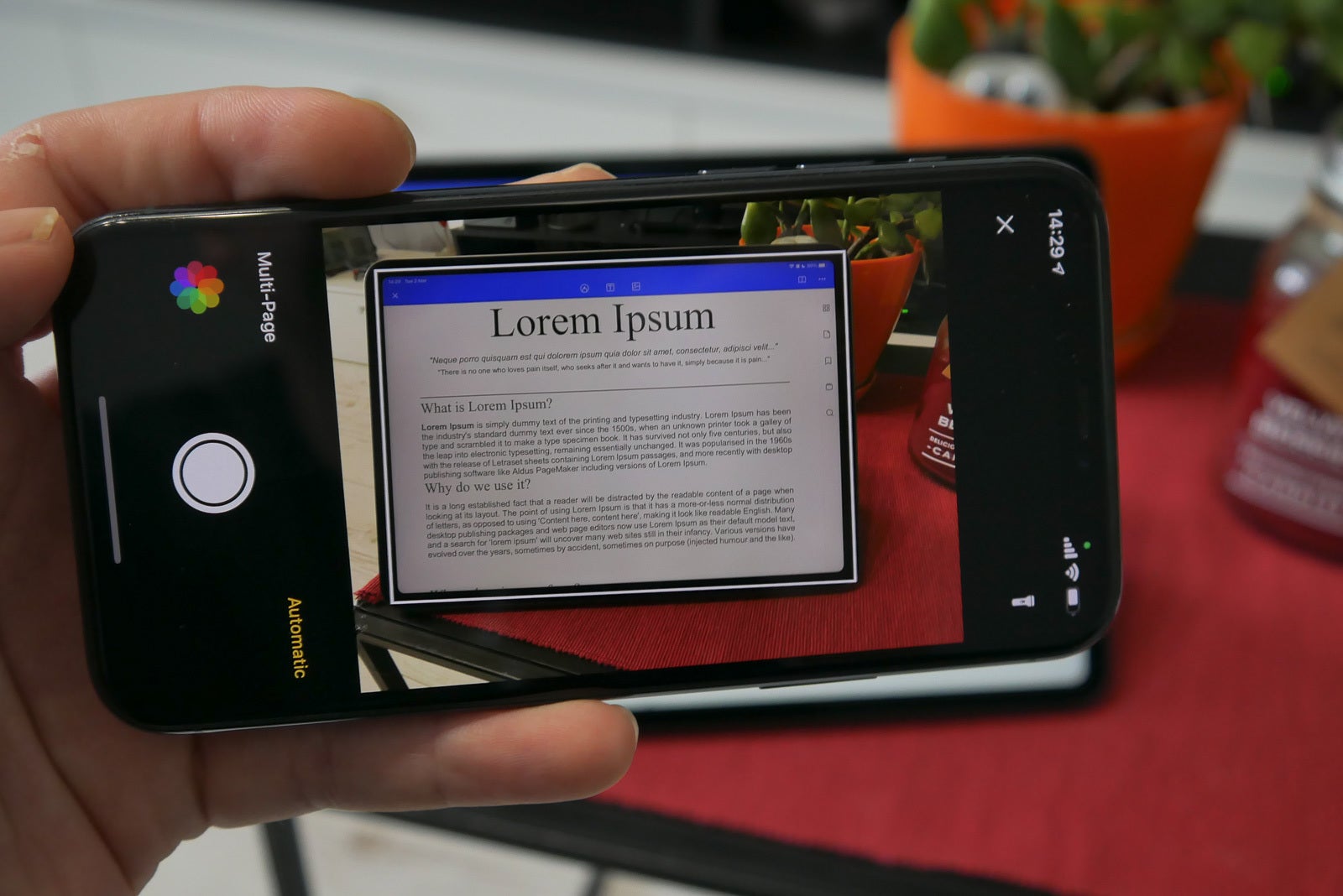
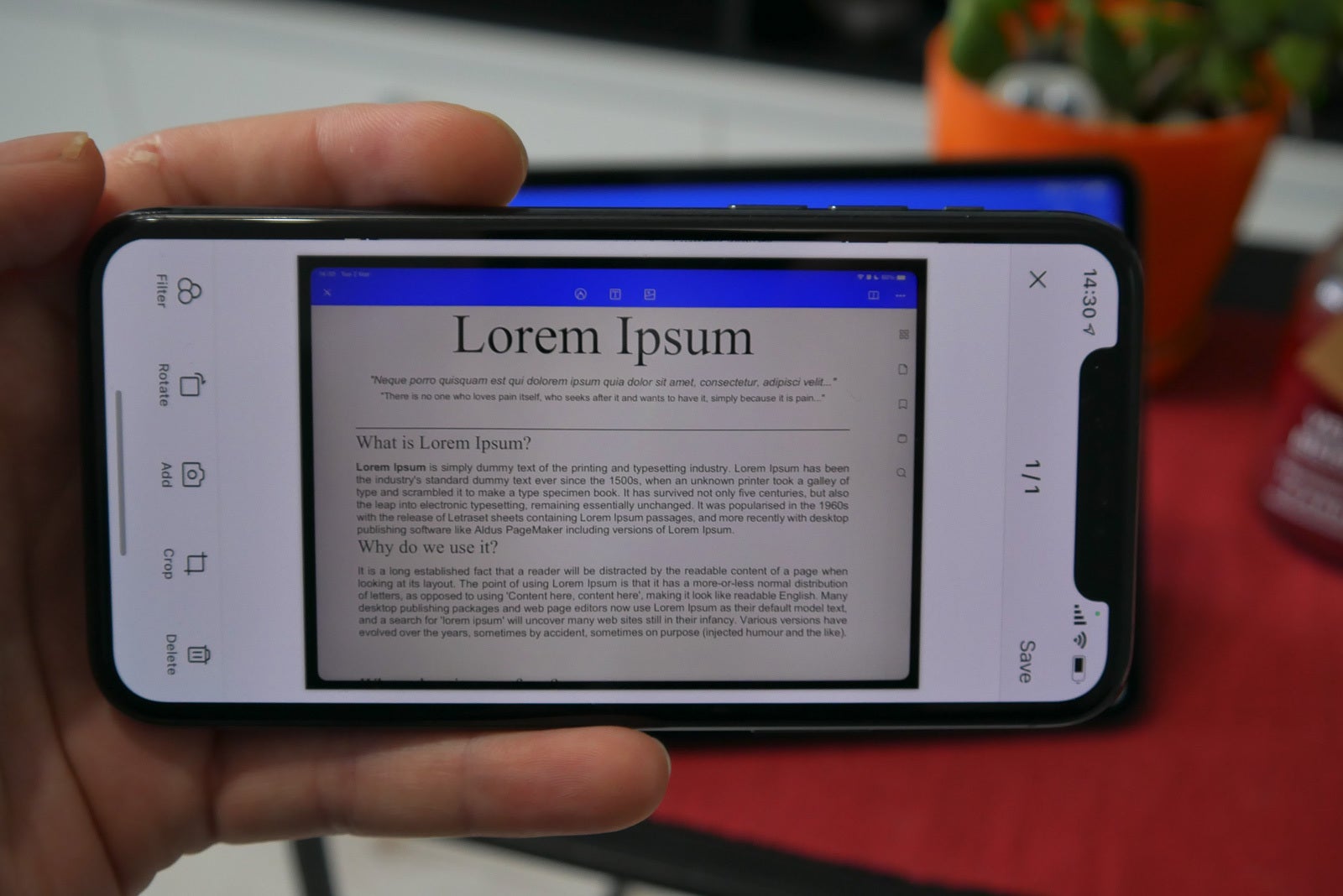







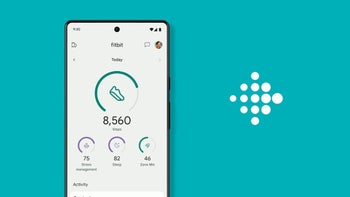





Things that are NOT allowed: