Outlook mobile is getting some nifty new features in latest update
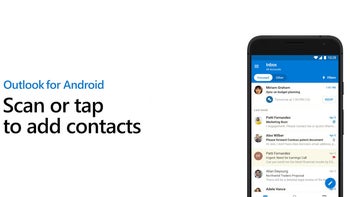
Microsoft has just announced its Outlook mobile app is getting some new features in the latest update, which will allow users to customize their email notifications from their favorite people. On top of that, the Redmond-based company announced it will add enhancements to Outlook for Android Contacts, along with additional use of intelligent technology from Office Lens.
The first important new feature you'll be getting on Outlook for Android is the new special place in the sidebar that appears when you select someone as a favorite person. This will allow you to quickly access recent emails from them.
You can now manage favorite people, folders and Outlook groups by simply tapping the pencil in the sidebar to edit Favorites. According to Microsoft, all the changes that you make to Favorite in Outlook mobile will sync with Favorites in Outlook on the web.
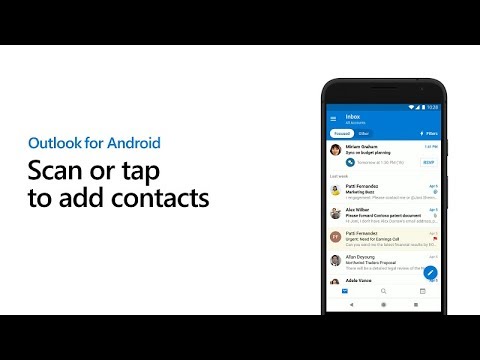
Several enhancements to the Outlook for Android contact card have been implemented as well. Expect additional contact details, information about where they fit into the company reporting structure and insight about who they work with courtesy to the Microsoft Graph.
If you haven't yet used Office Lens in Outlook, Microsoft made a video to show users how to scan a business card and convert it into an Outlook contact. It's extremely convenient and save you a lot of time if you have several contacts that you want to add in Outlook.
You can now manage favorite people, folders and Outlook groups by simply tapping the pencil in the sidebar to edit Favorites. According to Microsoft, all the changes that you make to Favorite in Outlook mobile will sync with Favorites in Outlook on the web.
Once you select your Favorites, you can set Outlook mobile to block all other notifications and let only those from your VIPs to go through, so that you can work without interruption. Also, in addition to the option to receive notifications from Focused Inbox, Focused Inbox or Other or no notifications, those who use the Microsoft sync technology for Outlook mobile can choose to be notified only when an email from one of their favorite people is delivered to the inbox.
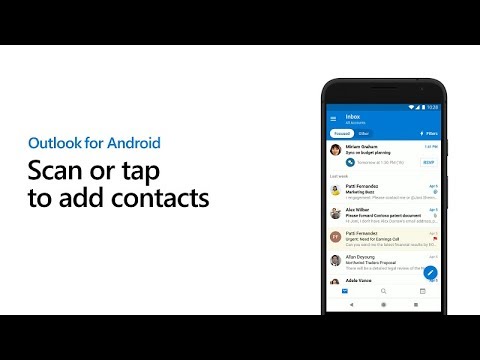
Several enhancements to the Outlook for Android contact card have been implemented as well. Expect additional contact details, information about where they fit into the company reporting structure and insight about who they work with courtesy to the Microsoft Graph.
If you haven't yet used Office Lens in Outlook, Microsoft made a video to show users how to scan a business card and convert it into an Outlook contact. It's extremely convenient and save you a lot of time if you have several contacts that you want to add in Outlook.













Things that are NOT allowed: