Outlook users on iPad are getting an important new feature
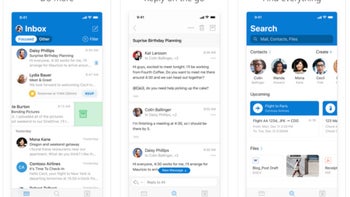
Microsoft is finally bringing a new feature to Outlook on iPad which should have been there since day one. The option to split your screen when you're reading an email in Outlook is not only nice to have but also incredibly useful when you need that extra productivity.
Although Microsoft has been quite slow in adding major improvements such as this, we can't complain whenever they're released. So, without further ado, the latest Outlook update brings Split View on iPad.
Microsoft's email app is finally optimized for multitasking, which means that you can open your mail and calendar (or any other app) side by side. Also, you nor or drag and drop text into a message much easier than before with the Split View option enabled.
The new feature is available in Outlook version 4.23.0, which has already been uploaded to the App Store. Here is hoping that more improvements like this one will be released sooner rather than later.
Although Microsoft has been quite slow in adding major improvements such as this, we can't complain whenever they're released. So, without further ado, the latest Outlook update brings Split View on iPad.
The new feature is available in Outlook version 4.23.0, which has already been uploaded to the App Store. Here is hoping that more improvements like this one will be released sooner rather than later.












Things that are NOT allowed: