Opera for Android update: data saving badge, Speed Dial improvements
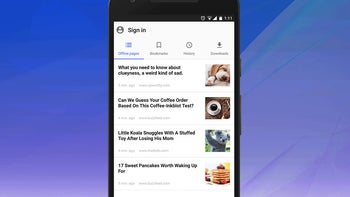
The popular browser Opera for Android, which provides safe browsing, free VPN and even has a built-in ad blocker, is now getting a new update, reports MobileSyrup.
Previously, the app offered a useful feature, helping you save mobile data, and now it's adding more to its functionality - a new badge in the left side of the address bar is coming with the update, providing users with a quick way to check how much data they have saved and to either turn on, or off, the feature.
What’s more, Opera is adding an improvement to the app’s offline pages feature - it allows you to save any page to read offline. Along with this change, the browser gets custom storage options, allowing users to save websites to the SD card, as well as to their phone’s internal storage.
The Opera browser also gets improvement to its Speed Dial feature, which lets users save sites for quick access. Now it will work with search, auto-completing it with a matching saved page.
The app can be updated or downloaded for free from the Google Play Store.
Previously, the app offered a useful feature, helping you save mobile data, and now it's adding more to its functionality - a new badge in the left side of the address bar is coming with the update, providing users with a quick way to check how much data they have saved and to either turn on, or off, the feature.
The Opera browser also gets improvement to its Speed Dial feature, which lets users save sites for quick access. Now it will work with search, auto-completing it with a matching saved page.
Lastly, some updates to cryptocurrency-related features are also coming, for example the crypto wallet, allowing users to buy cryptocurrency directly through the browser, is now available globally. The feature was previously reserved only for the US and Scandinavia.
The app can be updated or downloaded for free from the Google Play Store.










Things that are NOT allowed: