Official Apple video shows you how to use Apple Pay Cash
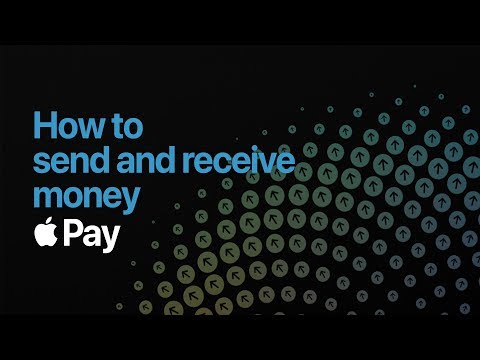
Now that Apple Pay Cash is up and running in the states, Apple has produced an animated video showing you how to send and receive money using the feature. Apple Pay Cash allows you to make and take payments on a peer-to-peer basis while using the iMessage application. If you use a debit card to make a payment, there is no charge. Apple will add a 3% fee if you use a credit card to send money.
source: Apple
Follow us on Google News













Things that are NOT allowed:
To help keep our community safe and free from spam, we apply temporary limits to newly created accounts: