Nova Launcher finally gets true Google Now integration on home screen, here's how to enable it
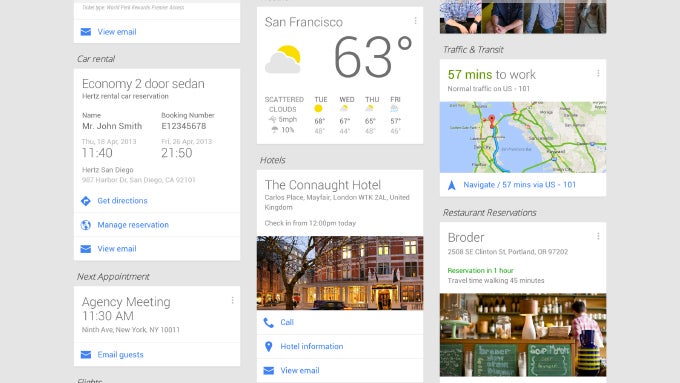
Since Nova Launcher's new companion app is debuggable, it cannot be published on the Play Store, meaning that you'll have to get it from the link below. This is likely a temporary solution and a download button may pop up in Nova Settings in future updates, but for now, you'll have to settle for a manual download.
To opt in for Nova's beta program, go to Nova Settings > Check for updates, and select “Beta” from the menu in the top right corner of the screen. Once you've downloaded the latest beta version (5.3-beta 1), follow the link at the end of this article to get the companion app. Installing the app sets up everything automatically and removing it is as simple as removing any other app.
Get the Nova Google Companion app
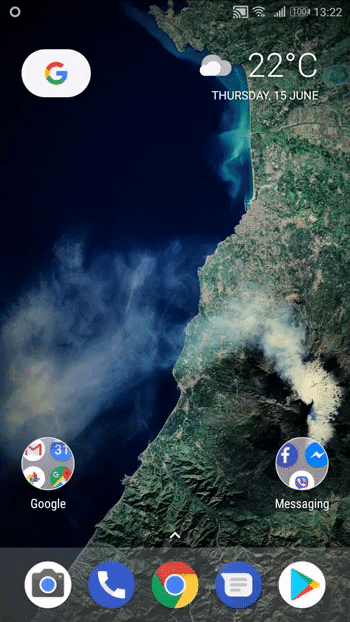
via AndroidPolice









Things that are NOT allowed: