Nova Launcher adds support for custom Oreo-style dock widgets in latest update
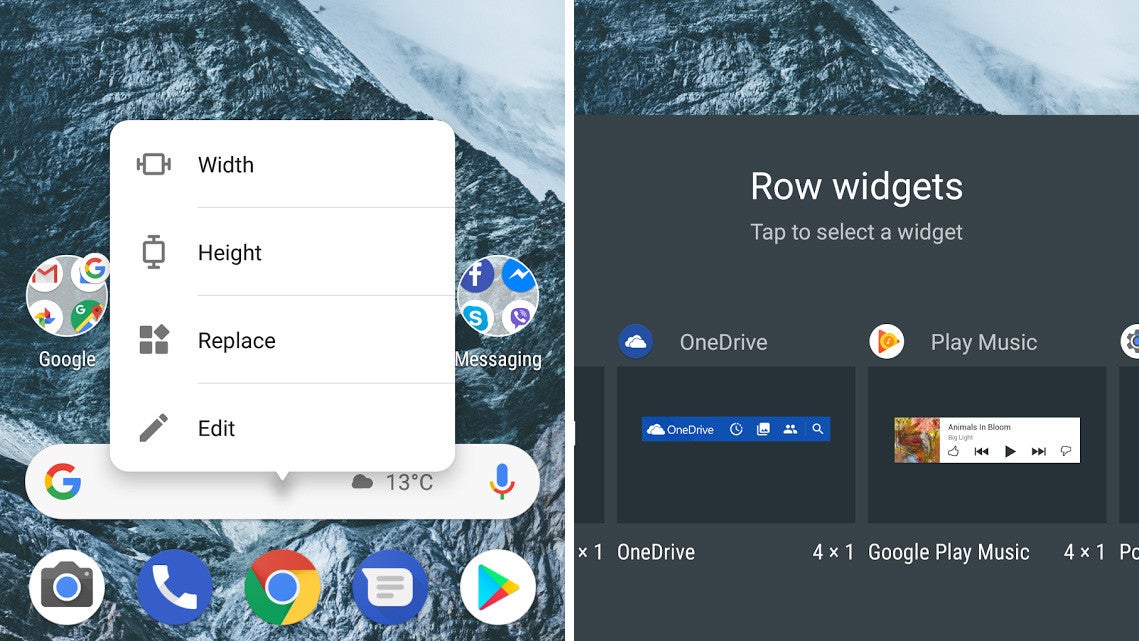
This is how a great deal of the new features are added in Nova Launcher, Action Launcher, and other AOSP-like home screen replacements: Google releases a new version of Android, the developers of said launchers try to implement all the new features as quickly as possible, and after they're done, they start looking for ways to modify and diversify the experience by granting users a greater freedom for customization.
This is also the case with the docked search bar widget, which was introduced in Android 8.0 Oreo, and which made its way into Nova Launcher last month. Now, with the latest beta update for Nova (5.5-beta7), users can replace the search bar with another widget of their choosing, as long as it is 4x1 in size. Doing so is as easy as long-pressing on the search bar, tapping "Replace", and choosing a different widget from the carousel.
Getting rid of the dock widget (or enabling it in the first place) can be done by going to "Nova Settings > Dock > Search bar in dock", and selecting one of the available options ("None", "Above icons", or "Below icons").
Nova Launcher 5.5-beta 7 is now live on the beta channel, but the APK is also available for download from the official TeslaCoil website (linked below).
Download Nova Launcher 5.5-beta 7
source: Nova









Things that are NOT allowed: