Google Calendar's last day to send text alerts is June 27th
Starting on June 27th, Google Calendar will no longer send text (SMS) alerts. The feature was originally made available before smartphones were around. With notifications available on smartphones "
you can get richer, more reliable experiences on your mobile device, even offline." Google says that to receive notifications on your smartphone, you should use the calendar app that comes with the handset. Another solution is to install Google Calendar for Android or for iPhone from the Google Play Store or Apple App Store, respectively.
Google Calendar will still shoot out text alerts for work, education and government workers, at least for now. Google didn't say how long these guys have to find an alternative. Those who can afford to upgrade to a smartphone from their current device should do so. Those with a smartphone who haven't turned their noifications on can click on the sourcelink to get the directions on how to set up notifications.
So to recap, June 27th is the last day that text alerts will be sent from Google Calendar. Google wants you to use the notification feature on your smartphone to receive the messages that were being sent by text. If you already have a smartphone, make sure that your notifications have been turned on (again, click on the sourcelink). If your device cannot receive notifications, it probably is not a smartphone. If you need these alerts in a timely fashion and you don't own a smartphone, you should pick one up as soon as possible.
source:
Google via
VentureBeat,
Engadget
Read the latest from Alan Friedman
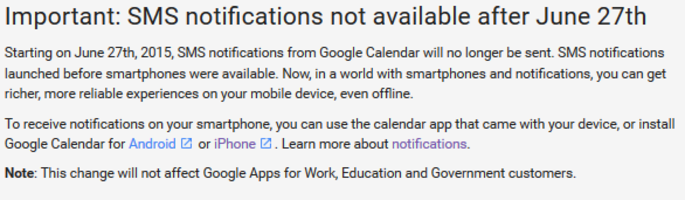














Things that are NOT allowed:
To help keep our community safe and free from spam, we apply temporary limits to newly created accounts: