Newest Nougat beta for Galaxy S7 brings app shortcuts to the notification shade
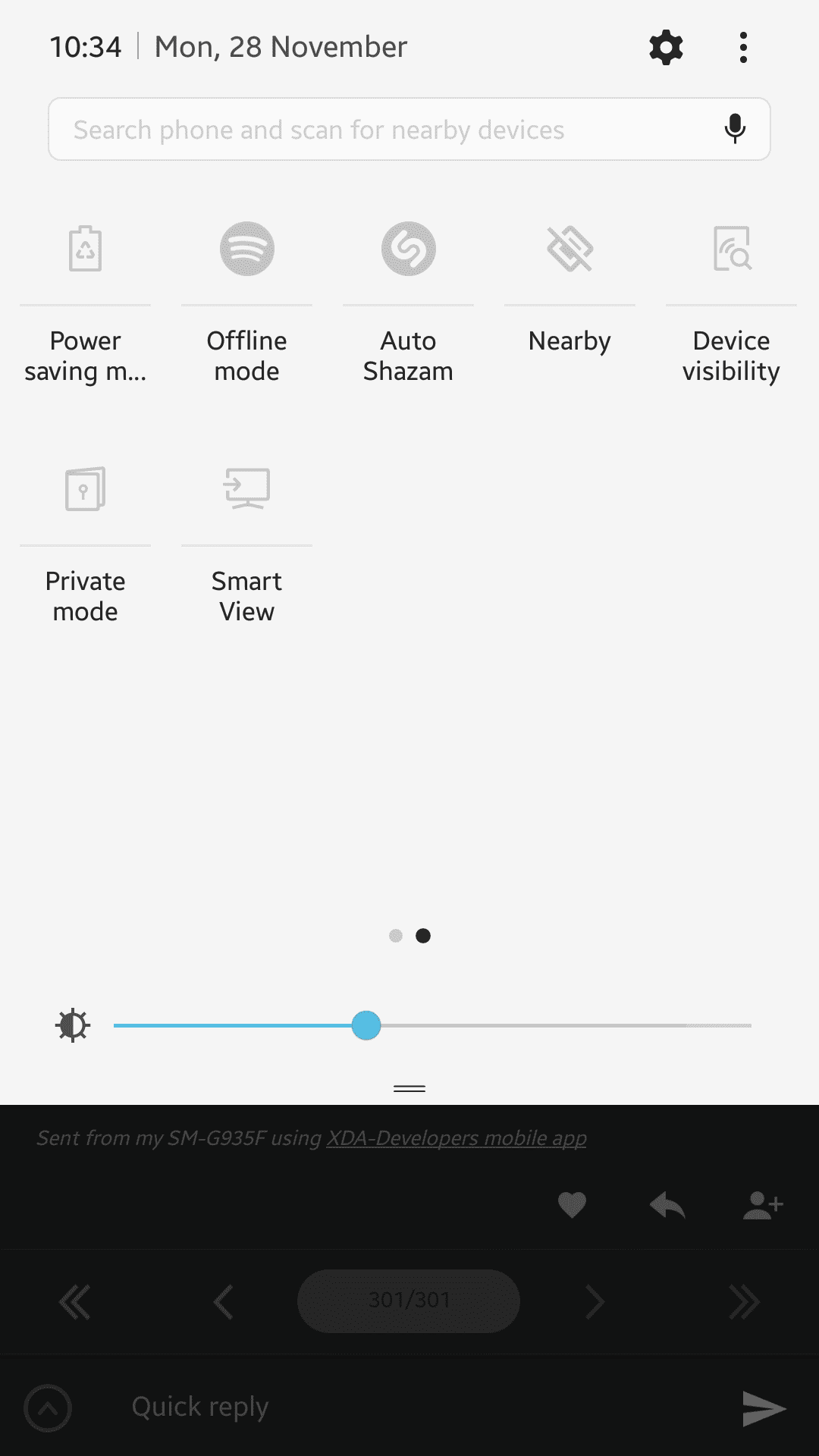
You know how the Android 7.0 Nougat's is able to display shortcuts triggering the most used functions of an app by long-pressing the respective app icon that supports this option? You can also even drag these shortcuts from the pop-up list, and place them as separate command icons on the home screen for faster access.
Well, it seems that with the latest Nougat beta for the Galaxy S7 and S7 edge, Samsung is going one step further, and allowing you to place these app shortcuts in the notification shade itself, so you can launch them from anywhere without having to go to a home screen first. In the example here the shortcuts include third-party apps like Shazam and Spotify, so that you can have your song recognition shortcut easy to launch near your connectivity toggles, neat.

source: Kidderminster (XDA-Devs) via SamMobile
Follow us on Google News









![A new Android bug is making it impossible to install new apps. Are you affected? [UPDATE]](https://m-cdn.phonearena.com/images/article/176703-wide-two_350/A-new-Android-bug-is-making-it-impossible-to-install-new-apps.-Are-you-affected-UPDATE.webp)



Things that are NOT allowed:
To help keep our community safe and free from spam, we apply temporary limits to newly created accounts: