New SlideUP Lollipop launcher holds promise, puts the easy in one-handed operation
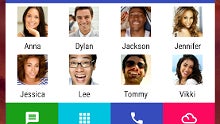
Every once in a while, a new launcher appears that promises a paradigm shift in interacting with our mobile devices, a fresh take on starting apps or searching for them, and so on. These utilize innovative gesture-based or side-sliding launch tech, and some of them are even donning amazing graphics and extra functionality.
After you've perused them for a while, though, you often go back to the good ol' Nova, Apex, or whatever else you've been using that does the job for you, as they usually cover the gamut of your requirements in a more traditional way you are accustomed to better. The new SlideUP Lollipop launcher, however, holds more promise than most newcomers to the launcher scene, due to the simple fact that it's been developed to launch stuff from the section your thumb actually can reach - the bottom of the display.

SlideUP offers color-coded sections at the bottom of the display - a tiled dock of sorts - which you can tap and a window with additional functions will pop up, whether it is simply an icon grid, contacts favorites, connectivity toggles, or a messaging window. These can be customized further to house whatever you please, including a tile that will slide up a small gallery with your most recent photos. You can still have your complex widgets and whatnot taking the whole homescreen if you wish, so SlideUP is a pretty clever use of space as far as launchers go, and it is done in the flat and colorful guidelines of Google's new Material Design concept. Take a look in the video below, and take it for a spin if you are interested.
| Developer: SideUp Dev | Download: Android |
| Category: Personalization | Price: Free |

Follow us on Google News














Things that are NOT allowed:
To help keep our community safe and free from spam, we apply temporary limits to newly created accounts: