Here's how Google is forcing Pixel 4 owners to use gesture navigation

Google has made some changes to Google Assistant for the Pixel 4 and Pixel 4 XL. First, the UI no longer takes up a large chunk of real estate on the screen. When you awaken Assistant on the new Pixels, the box that takes up roughly 25% of the screen is replaced by a much smaller text field on the bottom of the phone. And when Assistant responds to a question, the response will no longer take up the entire display. In addition, by shrinking the voice recognition and comprehension models from 100GB to 0.5GB, the Assistant now runs on-device making it faster and more responsive. And the continued conversation feature that allows users to ask Google Assistant a follow-up question or request without saying the wakeword will also run smoother.
UPDATE: Google has told Android Police that the support page is misleading. The gesture navigation needs to be enabled only for Pixel 4 users who want to use activate Google Assistant by swiping up on the left and right corners of the screen. This feature, as we point out later in the original article, is available on all Pixel phones running Android 10. While Google will probably edit its support page shortly, the correct options for activating the virtual helper on a Pixel 4 are as follows:
"The new Assistant can also be accessed by all the usual ways:
- Voice: Say "Hey Google" or "Ok Google."
- Squeeze: Squeeze the bottom half of your phone.
- Swipe: Swipe up from the bottom left or right corner of your phone.
- Tap: In the search bar, tap the Assistant Google Assistant."
UPDATE 2:Android Police says that it has been contacted by Google again. As it turns out, Google's first correction seen above is incorrect. Pixel 4 users DO need to have gesture navigation enabled to use Google Assistant. So yes, our original story is correct, although you might want to check in again in an hour to see if Google changes its story again.
However, as with everything in life it seems, there is a trade-off. A Google support page (via Android Police) notes that to employ the new Google Assistant on their Pixel 4 series phone, users will have to choose to use the revised gesture navigation system found on Android 10. So let's discuss this a bit. There have been phones using software that required gesture navigation. One that stands out was the Nokia N9 that had MeeGo installed. Apple, removing the Touch ID home button to reduce the bezels for the iPhone X, created the first iOS gesture-based navigation system in 2017.
Android 10 comes with a full gesture navigation system for Android users
Naturally, it was assumed that Google would follow suit with gestures for its mobile operating system, and with Android 9 a compromise was offered. The latter gave users the opportunity to replace the virtual home button with a pill-shaped button that could be tapped to go home or swiped up to view the multitasking menu. A second swipe up would open the app drawer and a back button was still found at the bottom of the screen. But this two-button system clearly could not be Google's final solution. So on Android 10, the pill is gone and users swipe up from the bottom of the screen to go home. Swiping up from the bottom about a quarter of the way up the screen will reveal the multitasking menu while swipes up from the bottom left and right corners of the display activate Google Assistant. To go back one page, a user needs to swipe to the left from the right edge or to the right from the left edge. Unfortunately, the "back" gesture can be accidentally triggered while navigating an app or website. To counter this, Google added a sensitivity control to allow users to make adjustments.
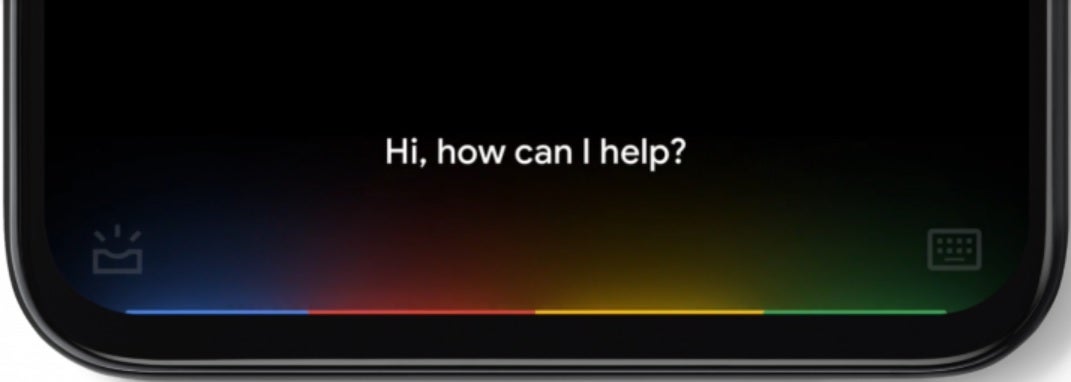
The new Google Assistant UI on the Pixel 4
Even with the improved gesture navigation system, there are some Android users who would rather stick with the three-button system (back, home and multitask) or Android 9's two-button option. But for now, Pixel 4 users that want to use Google Assistant on their phone are going to have to learn how to navigate using Google's gesture system. There is always the possibility that the new Assistant will be made available for button navigation sometime down the road.
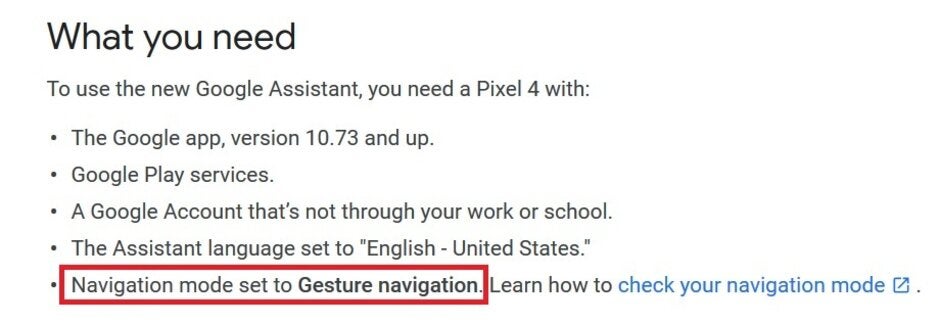
Gesture navigation must be selected for Google Assistant to work on the Pixel 4
Again, those with older Pixel models are not affected by this although they will have to deal with the older version of Google Assistant. Google's support page states that the new Google Assistant requires a Pixel 4 and version 10.73 (and newer) of the Google app. Assistant will not work on a Pixel 4 with a Google Account created for a user's work or school. In addition, the new Assistant also won't work on a Pixel 4 if a second Assistant language has been selected; any second language selected must be removed. A third-party launcher can not be employed and features like TalkBack, Voice Access, and Switch Access must be disabled.










Things that are NOT allowed: