MuseCam is a great iOS photo editor that gives your photos a professional touch

| Developer: MuseCam | Download: iOS |
| Category: Photography | Price: Free |
Mobile photographers have it made these days. App stores are chock full of different pieces of software made to satisfy almost every craving of theirs. With a niche this saturated and competitive, it's pretty hard to stand out with something, so let's see what MuseCam has got to offer. Available for iOS, this app is an image editor designed to make giving your photos a professional look as easy as possible. It wields a bag of tricks such as film emulating presets, a set of editing tools, and a bunch of manual camera controls.
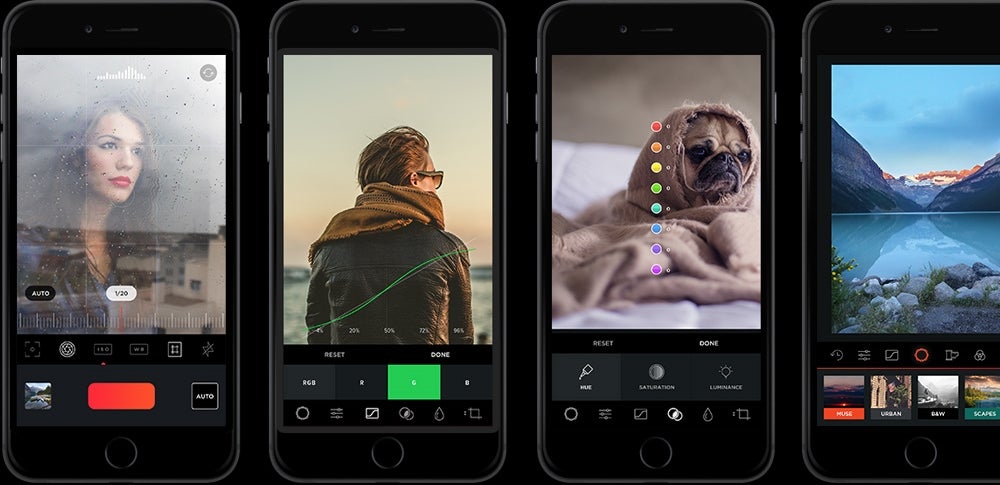
MuseCam in action.
The app's interface isn't too different from what you'd see in a typical photo editor for iOS. MuseCam was built by a team of photographers & creatives, which means the people behind it actually understand photography enthusiasts like you. Rather than a traditional photo editing app, their goal was to provide you the tools to express a story and advance your mobile photography skills. If you aspire enough, they invite you to tag your images with the #MuseCam hashtag and get a chance to be featured in their social galleries. The app is free to use.

Also read:
Follow us on Google News


















Things that are NOT allowed:
To help keep our community safe and free from spam, we apply temporary limits to newly created accounts: