Motorola updates the UI on its camera app
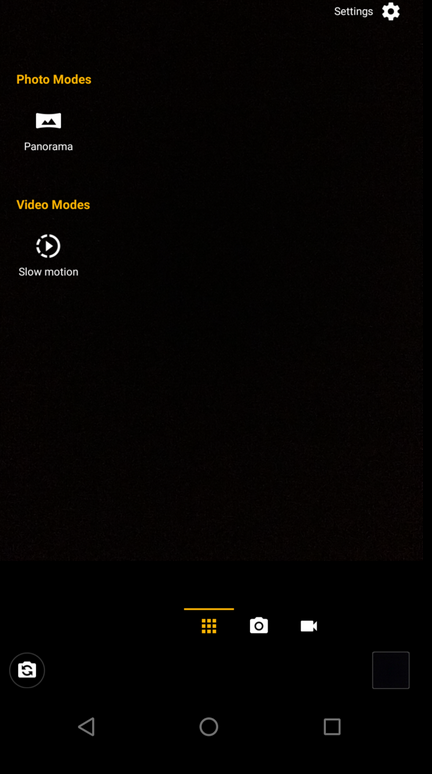
Screenshot showing the updated UI on the Motorola camera app
Now comes word that Motorola has updated its camera app. Among the changes is a new UI that allows you to swipe to change modes instead of having to open an overflow menu. Swiping to the left will open different features such as Panorama and Slow Motion. Swiping to the right opens the Video mode. And if you like to use your own settings for photos, a bar at the top of the screen will allow you to switch between Auto and Manual. On models employing a dual-camera setup, the update makes it easier to find the button that switches which lens is being used. The control has moved from the left side of the screen to the top center of the viewfinder.
The camera icon has been changed and now consists of the image of a camera against a dark blue background. And of course, there are the usual bug fixes and stability improvements. So far there is word that the new camera app has been received by the Moto Z and the Moto X4 (Android One).
source: 9to5Google
Follow us on Google News










![A new Android bug is making it impossible to install new apps. Are you affected? [UPDATE]](https://m-cdn.phonearena.com/images/article/176703-wide-two_350/A-new-Android-bug-is-making-it-impossible-to-install-new-apps.-Are-you-affected-UPDATE.webp)

Things that are NOT allowed:
To help keep our community safe and free from spam, we apply temporary limits to newly created accounts: