Moto X Force Nougat update starts rolling out to more markets

According to a recent post on Motorola’s Australia and New Zealand website, Moto X Force owners are expected to start getting a prompt for an OTA update, as Nougat 7.0. The package goes by build number NPK25.200-12 and contains all Android security patches until April 1st this year.
The update packs a lot of new features for owners of the handset, such as multi-window app viewing, mobile data usage settings, as well as choosing different wallpapers for the lock and home screens. The update also brings Android messages and an array of notification settings and options.
Moto X Force was released in late 2015, running Android 5.1 Lollipop and was later updated to Android 6.0 Marshmallow. The device goes by the name of Motorola DROID Turbo 2 in the US, a Verizon-exclusive phone, and was updated to Android 7.0 back in February. We don’t know at this point whether or when the Nougat 7.1 release will make its way to the X Froce.
For the time being, users are able to enjoy what the original Nougat has on offer as the new update begins to roll out. Remember to make sure you have at least 50% of battery remaining and stable Wi-Fi connection when accepting the installation of the package.
You can find the full changes log at the source link below.
source: Motorola via XDA
The update packs a lot of new features for owners of the handset, such as multi-window app viewing, mobile data usage settings, as well as choosing different wallpapers for the lock and home screens. The update also brings Android messages and an array of notification settings and options.
For the time being, users are able to enjoy what the original Nougat has on offer as the new update begins to roll out. Remember to make sure you have at least 50% of battery remaining and stable Wi-Fi connection when accepting the installation of the package.
Back in May, Motorola launched Nougat for Moto X Force in Latin America, which may mean that we are not too far from a rollout to more markets.
You can find the full changes log at the source link below.
source: Motorola via XDA
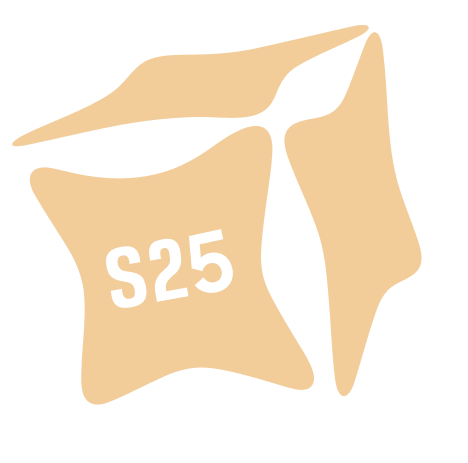







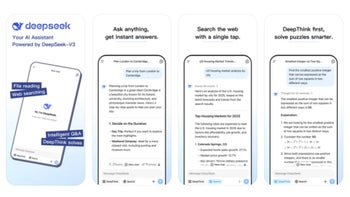




Things that are NOT allowed: