Microsoft Whiteboard sketch app is out for Android, turning every phone into a note-taking superpower
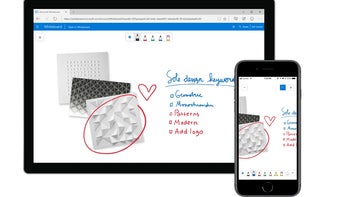
Microsoft's sketching app, Whiteboard, can now be downloaded as a Public Preview at the Google Play Store. Until now the app was only available for iOS devices.
The app is a useful sketch companion, featuring a blank canvas on which you can write and draw with your finger, stylus or pen, and requires that you log in with a Microsoft account.
The premise is to quickly write down your new ideas and concepts by drawing, and it has a collaborative element so that everyone can doodle to make changes on one’s creation. This sharing feature could be really useful for companies brainstorming different ideas.
One can choose from a wide range of different pens, including a Rainbow pen, Galaxy pen and a Neon yellow highlighter. The app allows you to configure the different pens’ colors and effects to your liking by tap-and-hold on each one to get additional customization to appear.
You can download Microsoft Whiteboard on Android and iOS here:
The app is a useful sketch companion, featuring a blank canvas on which you can write and draw with your finger, stylus or pen, and requires that you log in with a Microsoft account.
One can choose from a wide range of different pens, including a Rainbow pen, Galaxy pen and a Neon yellow highlighter. The app allows you to configure the different pens’ colors and effects to your liking by tap-and-hold on each one to get additional customization to appear.
Microsoft Whiteboard also features an eraser, ruler and the function Lasso select. There are options for inputting text, notes and images, and you can also put some note grids, lists and templates that are similar to the ones found in Microsoft Word. The final result can be saved as an image in a PNG or SVG format.
You can download Microsoft Whiteboard on Android and iOS here:













Things that are NOT allowed: