Microsoft readying complete redesign of Skype for iPhone, here are some of the changes
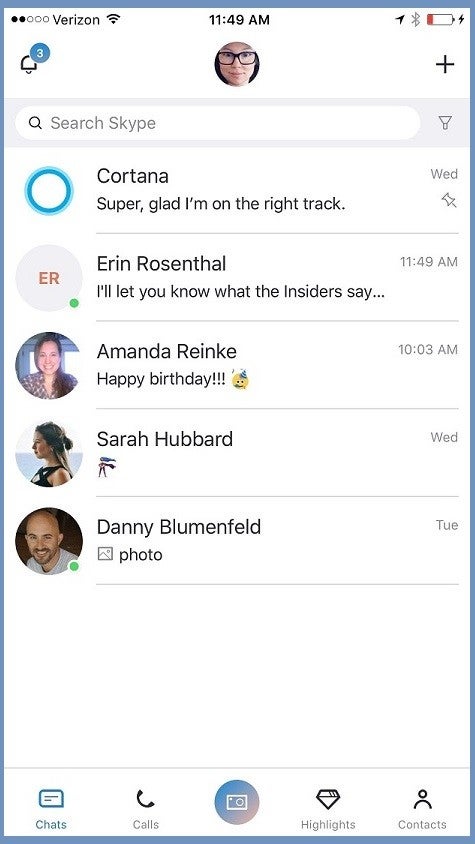
For the time being, the new version of Skype for iPhone is available as a preview, which means some features might not yet work as intended. The good news is we know what to expect from the upcoming update, which we expect to arrive in the not so distant future.
- We brought back the navigation bar which will include an easy way to access the most important; functionalities of the app – chats, calls, capture, highlights, and contacts;
- We added numeric badges in the navigation bar for chats, calls, and highlights;
- Your selected color directly affects the navigation bar;
- We separated the notification screen which can be accessed by tapping the bell icon on the chats, calls, highlights, and contacts screens;
- Tapping your avatar on the top bar opens your profile directly;
- Settings can be found in the profile screen on the top right;
- We reduced the size of the search bar to increase the number of messages you can see at once.
Besides the changes above, the update should also introduce some improvements to the chat screen and message composer, such as reduced size for chat headers to allow a higher number of messages that users can see.
Also, chat headers will have presence indicators, while the emoticons and emojis have been combined for easier access. Finally, the compose bar has been redesigned and there's a new plus button on the bottom left that allows users to add things to their chat like photos, location, money, as well as any of the add-ins available.










Things that are NOT allowed: