Microsoft is investigating a problem that’s causing the Surface Pro 7 to shut down randomly

Since December 2019, we have been seeing Microsoft Surface Pro 7 users reporting an issue that is causing the hybrid laptop to shut down randomly. Microsoft has finally acknowledged the problem.
Over 500 users have reported the bug and it seems all Surface Pro 7 models have been affected. Until the company comes out with a permanent fix, impacted owners might want to try out a solution that has fixed the issue for some owners at least.
The workaround involves changing the default sleep times from 5 minutes to 1 hour and although some users have found success with this trick, it’s not a blanket solution. Other things that you might want to try out include long pressing the power button for a minimum of 5 seconds when the shutdown happens.
If this doesn’t work either, you can try using the Surface Diagnostic Toolkit to capture the reliability history of the 2-in-1 laptop in a screenshot and send it to Microsoft’s customer support so the team could investigate whether another bug is causing the issue.
Yet another workaround is downloading the Intel Graphics Command Center app from the Microsoft Store and toggling off ‘Panel Self Refresh’ for “On Battery” and “Plugged In,” before rebooting the device.
For more detailed instructions, you can head to the Microsoft forum, where employees and device owners alike are suggesting potential solutions.
You should also make sure that your Surface Pro 7 is up to date and if you don’t know if that’s the case, check for updates.
If the problem still persists, rest assured that Microsoft is actively investigating the problem and hopefully a fix will be rolled out in a few days to solve the issue permanently.
The Microsoft forum is flooded with potential fixes
Over 500 users have reported the bug and it seems all Surface Pro 7 models have been affected. Until the company comes out with a permanent fix, impacted owners might want to try out a solution that has fixed the issue for some owners at least.
The workaround involves changing the default sleep times from 5 minutes to 1 hour and although some users have found success with this trick, it’s not a blanket solution. Other things that you might want to try out include long pressing the power button for a minimum of 5 seconds when the shutdown happens.
If this doesn’t work either, you can try using the Surface Diagnostic Toolkit to capture the reliability history of the 2-in-1 laptop in a screenshot and send it to Microsoft’s customer support so the team could investigate whether another bug is causing the issue.
Yet another workaround is downloading the Intel Graphics Command Center app from the Microsoft Store and toggling off ‘Panel Self Refresh’ for “On Battery” and “Plugged In,” before rebooting the device.
For more detailed instructions, you can head to the Microsoft forum, where employees and device owners alike are suggesting potential solutions.
You should also make sure that your Surface Pro 7 is up to date and if you don’t know if that’s the case, check for updates.
If the problem still persists, rest assured that Microsoft is actively investigating the problem and hopefully a fix will be rolled out in a few days to solve the issue permanently.
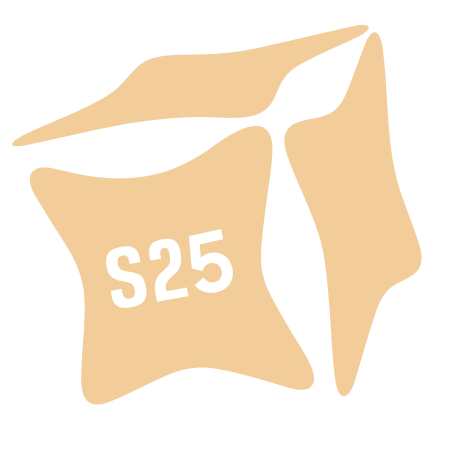













Things that are NOT allowed: