Windows 10 Build 17063 demands you turn over your mobile phone number before completing the installation
Windows 10 Build 17063 asks, nay, demands that you give your mobile phone number to Microsoft during the set up process. If you refuse to give the number to the gang in Redmond, you will not be allowed to finish installing the new build on your PC. The screen that demands your number says "Link your Phone and PC. Windows loves all your devices-get essential apps that help you work better across your devices."
There is no "Skip" button, and when you enter your mobile number an SMS message is sent to your smartphone that links the two devices. This allows you to use features like "Continue on PC" which is an app that allows you to start looking over a website on your phone and finish it on your PC screen.
Earlier versions allowed Windows 10 users to skip this action if the user so desired. As it turns out, invisible buttons is a known issue with this build. This means that there could be a skip button that users just can't see. But for the moment, we have no idea if this is actually the case. So assuming that Microsoft just wants to obtain your phone number so that it can promote its apps for your Android phone, remember that this is strictly an insider build. And that means that if enough complaints are made, the company could decide to return the button. That is, if they did remove it after all.
source:
Windowsarea.de (
translated) via
MSPoweruser
Read the latest from Alan Friedman
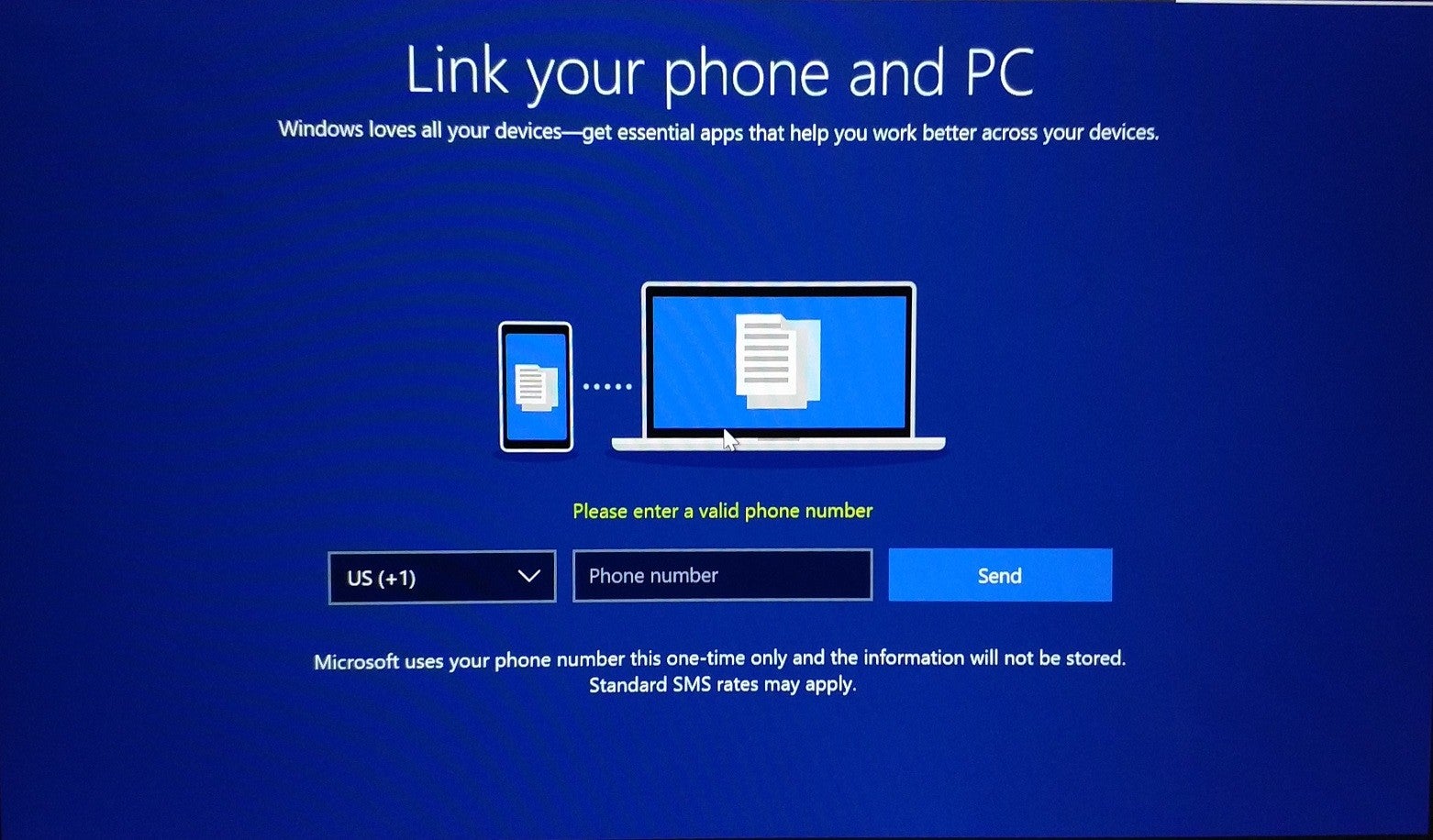













Things that are NOT allowed:
To help keep our community safe and free from spam, we apply temporary limits to newly created accounts: