Microsoft adds Shared Calendars feature to Outlook for iOS

Microsoft quietly released a new update for its Outlook app for iOS. The update brings a single new feature that expands the app's functionality, Shared Calendars.
With Shared Calendars, Outlook users will be able to see who they're sharing their calendar with. In order to do that, they should just tap on the settings wheel next to their calendar's name.
Aside from the option to see who you're sharing the calendar with, you will also be able to see the default permissions that other in the same organization have.
In addition, Outlook users on iOS will be able to share their calendar with other people, as well as edit permissions or even remove them without having to access the app from the computer.
Based on Microsoft's new Acompli acquisition, the Outlook client for the iOS platform received quite a few updates in the last couple of months.
The new version of Outlook for iOS has already been released in the App Store, so make sure you update your app if you already have it installed so that you can take advantage of the new Shared Calendars features.
With Shared Calendars, Outlook users will be able to see who they're sharing their calendar with. In order to do that, they should just tap on the settings wheel next to their calendar's name.
In addition, Outlook users on iOS will be able to share their calendar with other people, as well as edit permissions or even remove them without having to access the app from the computer.
The new version of Outlook for iOS has already been released in the App Store, so make sure you update your app if you already have it installed so that you can take advantage of the new Shared Calendars features.
Follow us on Google News








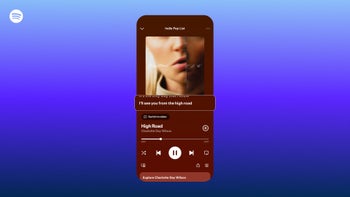


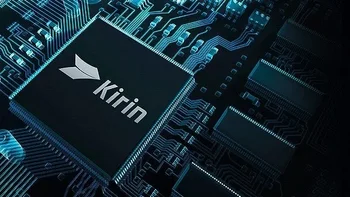

Things that are NOT allowed:
To help keep our community safe and free from spam, we apply temporary limits to newly created accounts: