Microsoft Word and Powerpoint for iPad will be getting multi-window support
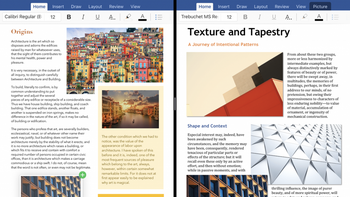
In its quest to further make the iPad a proper PC replacement, Apple has made the iPadOS split screen functionality to now work for multiple instances of the same app. As with most new features, however, developers first have to modify and update their apps to support the new multi-tasking functionality.
Microsoft has announced to Office Insiders that Microsoft Office products Word and PowerPoint will be getting this new ability, in order for its users to be able to work on two documents or presentations side-by-side.
To take advantage of the iPad's larger screen and its new multi-window support for the same app, Office Insiders using Word and PowerPoint have three options.
To take advantage of the iPad's larger screen and its new multi-window support for the same app, Office Insiders using Word and PowerPoint have three options.
One is to touch, hold and drag a file from the Recent, Shared and Open file list in the app to the iPad screen edge to open it side-by-side. Another way is to swipe up from the bottom of the screen and open the dock, then touch and hold the same app's icon and drag it to the left or right edge of the screen. A third way to access two documents side-by-side is to open the Recent, Shared and Open views in the app, tap the "..." menu for a file in the list, and finally tap Open in New Windows.
Microsoft hasn't made it known when the new functionality will be rolled out to Office apps for all iPad users, but we expect to see it made available in an update soon.
If you are not interested in business iPad applications, we recently made an article on Adobe bundling its Photoshop and Adobe Fresco apps for iPad, which are now available together fo $10. Additionally, Adobe is expected to release it's Illustrator for iPad, as the company has invited select users to beta test it late last month.
It's noted that the feature requires iOS 13 (iPadOS 13), as it is the version that introduced this new ability of running two instances of the same app side-by-side.
Microsoft hasn't made it known when the new functionality will be rolled out to Office apps for all iPad users, but we expect to see it made available in an update soon.
If you are not interested in business iPad applications, we recently made an article on Adobe bundling its Photoshop and Adobe Fresco apps for iPad, which are now available together fo $10. Additionally, Adobe is expected to release it's Illustrator for iPad, as the company has invited select users to beta test it late last month.












Things that are NOT allowed: