Microsoft Remote Desktop for iPhone and iPad gets long-awaited update, mouse and trackpad support
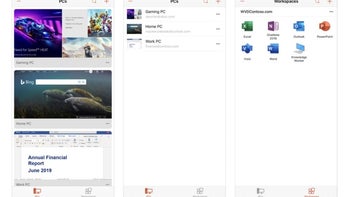
Since mid-2018, Microsoft's Remote Desktop app for iOS hadn't seen a single update, until now. Today, Microsoft has added some long-awaited features to its remote desktop app, including mouse and trackpad support for iPad users running iPadOS 13.4 or higher.
iPhone users also now get haptic feedback when performing a right-click, the gesture for which has been simplified to pressing and holding.
Below is the full list of major new features:
Additionally, here's what Microsoft has improved or fixed with this update:
Unfortunately, Microsoft's remote desktop service isn't available for Windows 10 Home users, but is free for those who are running Windows 10 Professional, Enterprise or Windows Server.
Alternatively, any Windows and Google Chrome users can take advantage of the free Chrome Remote Desktop app, which also allows for secure remote access to your computer from an iPhone, iPad, and Android devices.
- The new iPhone 13: price, release date, features, and specs
Below is the full list of major new features:
- Support for the Apple Magic Mouse 2 and Apple Magic Trackpad 2 (left-click, left-drag, right-click, right-drag, horizontal and vertical scrolling, and local zooming).
- Support for external mice (left-click, left-drag, right-click, right-drag, middle-click, and vertical scrolling).
- Support for CTRL, ALT and SHIFT key state with mouse and trackpad clicks (enables features such as multi-select and range-select).
- Support for the trackpad "Tap-to-Click" feature.
Additionally, here's what Microsoft has improved or fixed with this update:
- Added an option to disable NLA enforcement under iOS Settings > RD Client.
- Mapped Control+Shift+Escape to CTRL+SHIFT+ESC (where Escape is generated using a remapped key on iPadOS or Command+.)
- Mapped Command+F to CTRL+F.
- Fixed an issue where the SwiftPoint middle button was not working (iPadOS 13.3.1 or earlier, and iOS).
- Fixed some bugs which prevented handling of the "rdp:" URI.
- Addressed an issue where the in-session Immersive Switcher UI showed stale app entries if a disconnect was server-initiated.
Unfortunately, Microsoft's remote desktop service isn't available for Windows 10 Home users, but is free for those who are running Windows 10 Professional, Enterprise or Windows Server.
Alternatively, any Windows and Google Chrome users can take advantage of the free Chrome Remote Desktop app, which also allows for secure remote access to your computer from an iPhone, iPad, and Android devices.










Things that are NOT allowed: