Microsoft introduces new text formatting options in Outlook for iOS
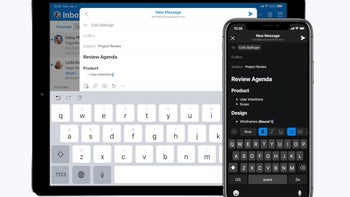
Great news for Outlook users, as Microsoft has just announced a host of new features are coming to its iOS app. If you're looking for ways to customize your emails, you'll be pleased to know that you'll soon be able to format text using a handful of tools made available by Microsoft today.
The latest Outlook update adds new text formatting options on iOS, and they're available for all users, not just those enrolled in the beta programs. These new options allow you to highlight the important information you want to relay to the recipient, as well as make your emails look better.
First off, you'll be able to format text size and style, a great improvement that should have been there a long time ago. Then, you'll be able to bold, italicize, and underline your text in Outlook with a tap of a button.
Not to mention that you can now add two types of lists in your Outlook emails: bulleted or numbered. Last but not list, thanks to the latest update, you'll be able to add a link inline. According to Microsoft, the new text formatting option should be available for all Outlook users on iOS starting today, so you might want to update your app to benefit from the new changes.
The latest Outlook update adds new text formatting options on iOS, and they're available for all users, not just those enrolled in the beta programs. These new options allow you to highlight the important information you want to relay to the recipient, as well as make your emails look better.
Not to mention that you can now add two types of lists in your Outlook emails: bulleted or numbered. Last but not list, thanks to the latest update, you'll be able to add a link inline. According to Microsoft, the new text formatting option should be available for all Outlook users on iOS starting today, so you might want to update your app to benefit from the new changes.



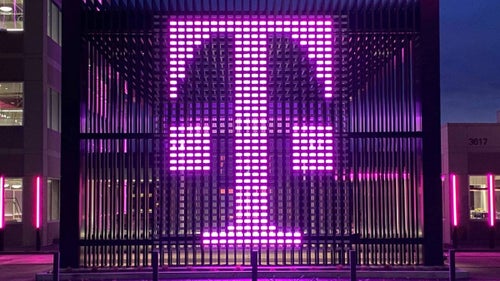






Things that are NOT allowed: