Microsoft launches Family Safety app on Android and iOS

After a few months of beta testing, Microsoft has finally released its Family Safety app on Android and iOS. If you don't consider these apps that tell you what your kids are doing at any given moment too creepy, you'll most likely want to check this one out.
Although it's now available on both major mobile platforms – Android and iOS, there's no device management for iOS devices, so it makes the app almost useless. We're quite sure that Microsoft is not at fault in this case and hope that Apple will allow developers to implement this major feature as well.
That being said, here is what you can do with the Family Safety app on your mobile phone. First off, you'll be able to limit screen time for play and make more time for apps that will allow your kids to learn something. You can add more time for games or educational apps upon request.
More importantly, you can use search filters to block adult content on the web. The feature works with Microsoft Edge on Android devices and lets you set browsing to kid-friendly websites with either allowed or blocked websites list.
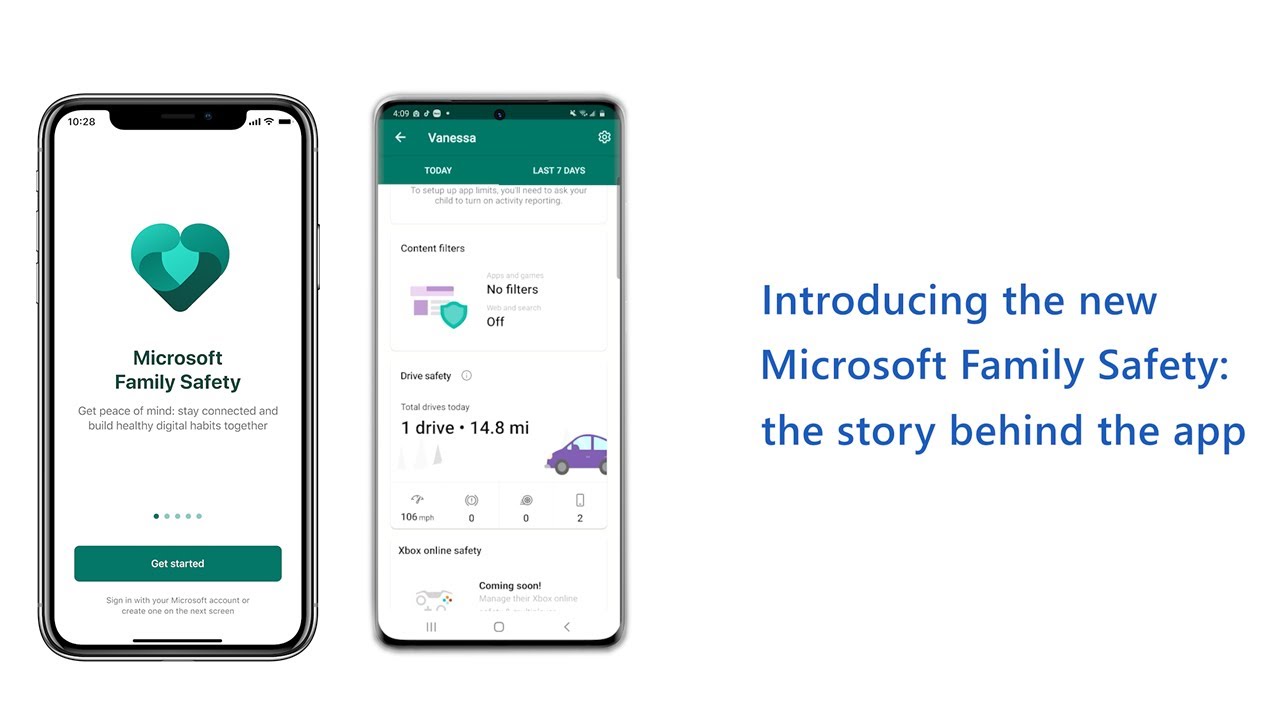
Location sharing is another big feature that comes with Family Safety. It lets you see each of your family members' last known location on a map. Microsoft, just like other companies, claims that family location data will not be sold or shared with data brokers.
Also, Family Safety includes a new feature that blocks or unblocks specific apps, which allows you to control what apps your children are allowed to use and when. Microsoft revealed two new premium features that will be added in the coming months: drive safety (only available in the US, UK, Canada, and Australia) and location alerts. The company also confirmed that it's working to bring the options to set screen time and content filters to iPhones.
Although it's now available on both major mobile platforms – Android and iOS, there's no device management for iOS devices, so it makes the app almost useless. We're quite sure that Microsoft is not at fault in this case and hope that Apple will allow developers to implement this major feature as well.
More importantly, you can use search filters to block adult content on the web. The feature works with Microsoft Edge on Android devices and lets you set browsing to kid-friendly websites with either allowed or blocked websites list.
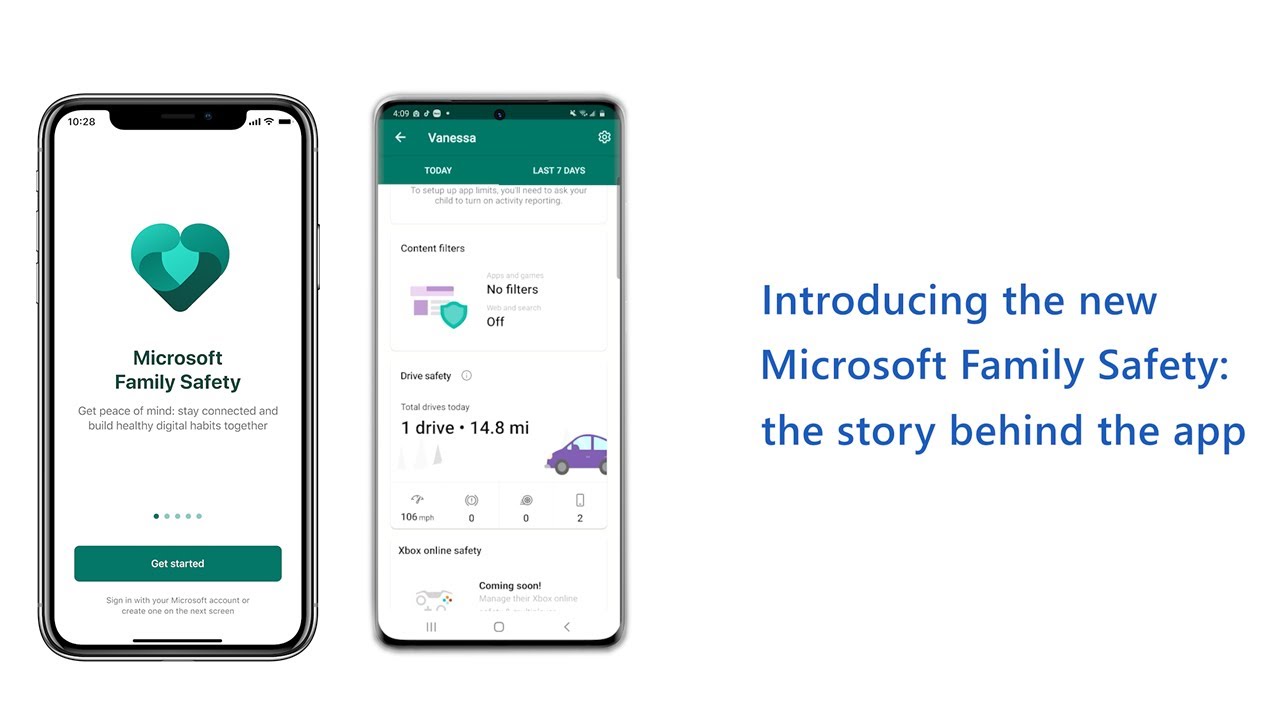
Location sharing is another big feature that comes with Family Safety. It lets you see each of your family members' last known location on a map. Microsoft, just like other companies, claims that family location data will not be sold or shared with data brokers.
Also, Family Safety includes a new feature that blocks or unblocks specific apps, which allows you to control what apps your children are allowed to use and when. Microsoft revealed two new premium features that will be added in the coming months: drive safety (only available in the US, UK, Canada, and Australia) and location alerts. The company also confirmed that it's working to bring the options to set screen time and content filters to iPhones.










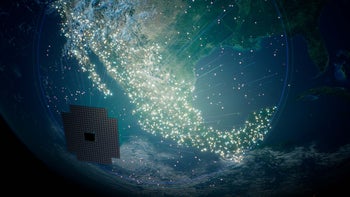


Things that are NOT allowed: