Microsoft Edge for iOS updated with Siri shortcuts, more improvements
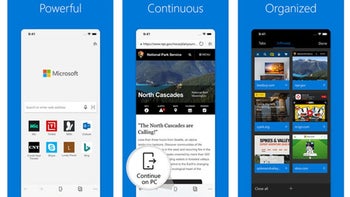
Microsoft is bringing a couple of new features and improvements to those using its Edge browser on iOS devices. These changes have been tested since the beginning of the month, and we've already reported about some of them.
Long story short, those who already have the beta version of Edge for iOS installed know what these changes are all about, but here is a quick rundown for those who don't.
The new version of Edge for iOS has already been listed in the App Store, so if you have an iPhone or iPad, make sure to download the updated app.
Long story short, those who already have the beta version of Edge for iOS installed know what these changes are all about, but here is a quick rundown for those who don't.
- Press and hold buttons in the bottom bar to see quick actions;
- Open the browser directly from the lock screen with Siri shortcuts;
- Use the browser widget on the Today screen to get to quick actions and top sites;
- When you reopen Microsoft Edge, choose to continue where you left off or start afresh with a new tab;
- Performance improvements.
The new version of Edge for iOS has already been listed in the App Store, so if you have an iPhone or iPad, make sure to download the updated app.
source: App Store


![T-Mobile users can get iPhone 16 for the price of a budget phone (no new line) [UPDATED]](https://m-cdn.phonearena.com/images/article/167601-wide-two_350/T-Mobile-users-can-get-iPhone-16-for-the-price-of-a-budget-phone-no-new-line-UPDATED.jpg)




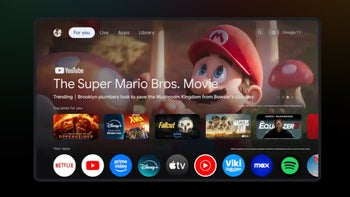



Things that are NOT allowed: