If you purchased your
Samsung GALAXY Nexus from the Google Play Store, you own the"takju" version of the phone which is a cool sounding name. Go ahead, say it five times fast. Great. Now we can move on. The "takju" model of the Samsung GALAXY Nexus is ready to be
manually updated to Android 4.2.1, instantly making you the envy of everyone on your block.
Manually installing Android 4.2.1 is no harder than lather, rinse, repeat. You download the specific file meant for the "takju" model, reboot your phone to let it recover, and sideload the update and it is all done but the shouting, And if you want to wait for the OTA version to reveal itself, well that is just dandy too.
We should point out that if you didn't purchase your Samsung GALAXY Nexus from the Google Play Store, but
flashed the "takju" factory image on the handset, this manual update should work for you as well.
source:
Android 4.2.1 via
Xda,GALAXYNexusForum
Read the latest from Alan Friedman












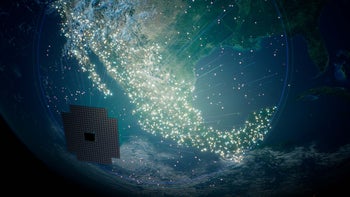


Things that are NOT allowed: