Image Hider allows you to hide images on your Nokia Asha
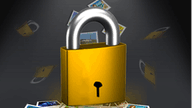
Meet Image Hider – an app for Nokia Asha feature phones that allows you to keep your private images secured. The privacy app is developed by Migital, a company that is responsible for a great number of apps and games on Nokia Store.
So, Image Hider, what does it do, exactly? This small utility app allows you to hide your images or entire folders, filled with images, from showing in the image gallery. When an image is hidden with the aid of Image Hider, it appears as a black square in the phone's image gallery. The first time you start Image Hider, you are be prompted to create a password.
Once you've done so, you are greeted by a simple file explorer, which shows all of the images on both your phone and memory card. Tap and hold an image, then press "Hide" and voila! - a lock icon appears alongside the name of the image, which means that it has already received the black square treatment in the image gallery of your Nokia Asha. The process is completely reversable and all you have to do in order to unhide an image is to open Image Hider, find the desired hidden object, tap and hold it, and simply press "Unhide".
Download: Image Hider (Asha)
source: Nokia Conversations
So, Image Hider, what does it do, exactly? This small utility app allows you to hide your images or entire folders, filled with images, from showing in the image gallery. When an image is hidden with the aid of Image Hider, it appears as a black square in the phone's image gallery. The first time you start Image Hider, you are be prompted to create a password.
Image Hider is free to download and use. You can use the app if you have a Nokia Asha 500, Asha 501, Asha 502 or an Asha 503 in your pocket.
Download: Image Hider (Asha)
source: Nokia Conversations










Things that are NOT allowed: