How to turn off Google's Auto Awesome feature on Android and iOS

Please note: this is a tutorial for inexperienced users (beginners).
Auto Awesome is a pretty cool feature that Google’s been offering - initially only on Android - since May last year. The feature can automatically add effects to your photos and videos, or turn some of the photos into animated GIFs (all, of course, while your original images remain untouched).
As you may have noticed, Auto Awesome is on by default on Android devices. If, for whatever reason, you don’t want it to do its magic, you can turn it off in just a few steps.
First, you’ll need to open the Photos app (not to be mistaken for the Gallery app) on your Android handset or tablet. Once you’ve done that, touch the menu button seen at the top right, then go to Settings. Next, in the Account Settings section, touch your name. After this, a sub-menu with various options will be displayed. You just need to look for the box next to "Create awesome new images and movies from your photos and videos" and uncheck it (or check it back later, if you want Auto Awesome to be enabled again).
Auto Awesome is a pretty cool feature that Google’s been offering - initially only on Android - since May last year. The feature can automatically add effects to your photos and videos, or turn some of the photos into animated GIFs (all, of course, while your original images remain untouched).
First, you’ll need to open the Photos app (not to be mistaken for the Gallery app) on your Android handset or tablet. Once you’ve done that, touch the menu button seen at the top right, then go to Settings. Next, in the Account Settings section, touch your name. After this, a sub-menu with various options will be displayed. You just need to look for the box next to "Create awesome new images and movies from your photos and videos" and uncheck it (or check it back later, if you want Auto Awesome to be enabled again).
Auto Awesome is also available to iPhone and iPad users via the official Google+ app. To turn the feature off, open the Google+ app, select the menu icon found on the top left, then the settings/gear icon. There, you’ll find the Camera and Photos section, which contains an Auto Awesome tab - there’s a switch next to it that needs to be toggled off. And that's it.
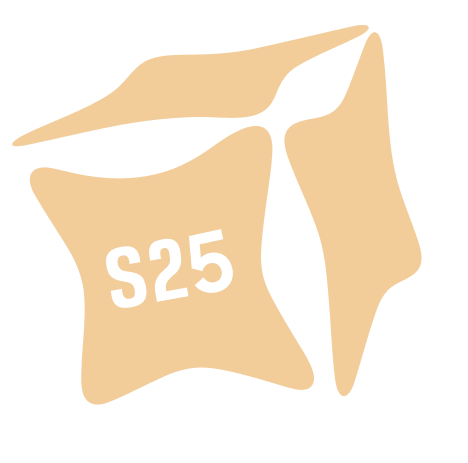











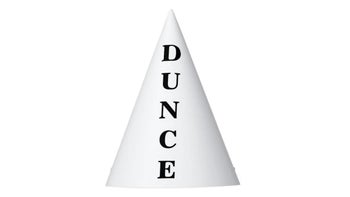
Things that are NOT allowed: