How to take a screenshot on the Nexus 5X and 6P

Press and hold Volume down + Power
If you have got the new 5.7", Huawei-made Nexus 6P or the LG-manufactured, 5.2" Nexus 5X, you might want to share what's on your screen with a friend, or use a screenshot to troubleshoot issues.
Press and hold the power key and the volume down key for a little while
Luckily, it's all super easy: you just have to press and hold the power/lock key and the volume down key at the same time for a second or so, and you'll hear a click and see the screenshot appear in the notification tray. From there, you can instantly share the screen grab and use it in whatever way you like.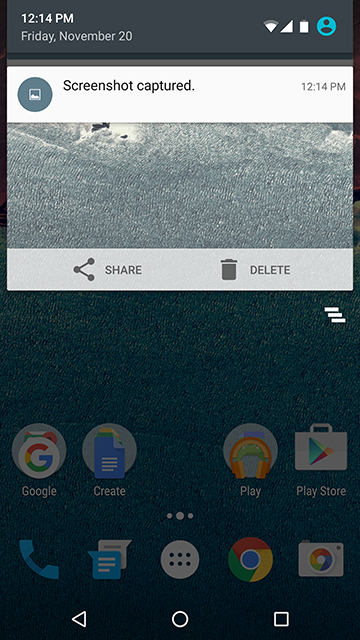










Things that are NOT allowed: