How to port Samsung's beta Note UX/Project Grace launcher to your Note 5 (root req'd)
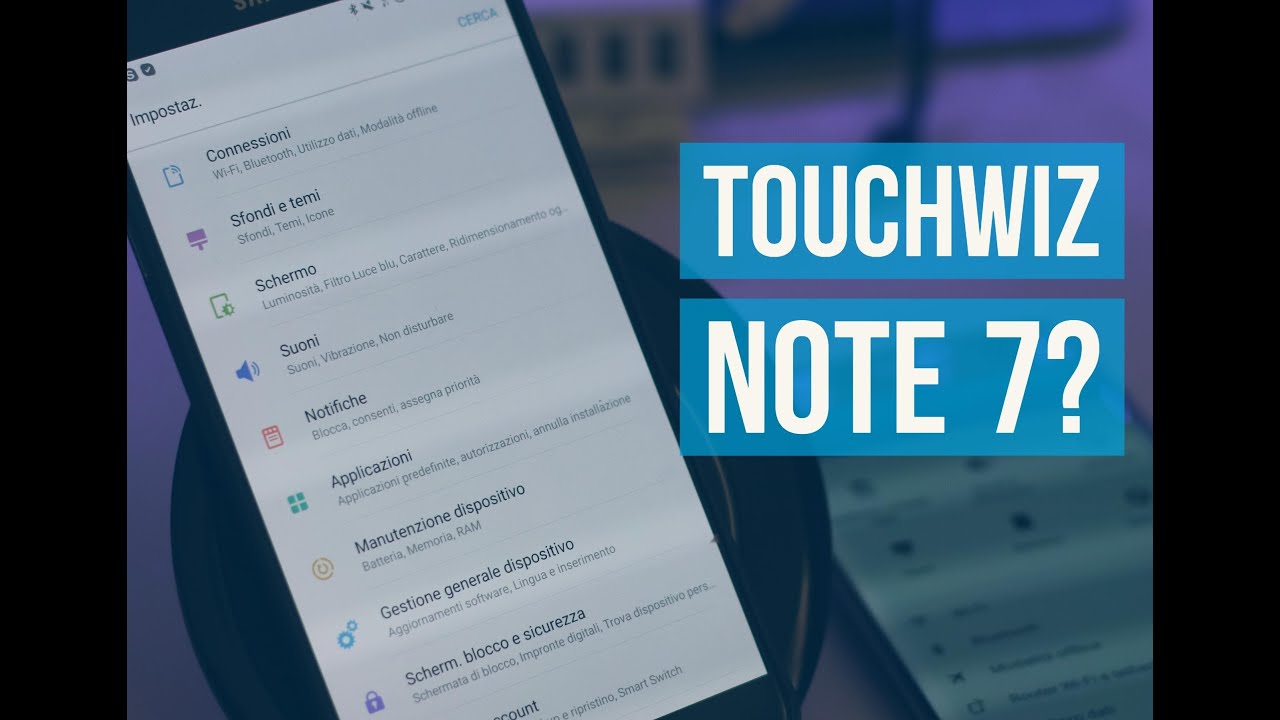
Samsung is test-driving a new TouchWiz interface version, which will probably make a cameo with the Galaxy Note 7 in August, hence the name Note UX. It is currently being employed to beta testers with Note 5 handsets in Korea, and known internally as Project Grace.
What's so graceful about the new Samsung interface? Well, as you can see in the changelog on the right, the icons have been smoothed out and made more consistent - a common complaint with TouchWiz - but there are also other changes, like unifying the Action Memo or S Note into one apps called simply Notes, or adding a blue light filter in the status bar toggles.
If you want to test drive a beta version of the Project Grace interface on your Galaxy Note 5, you can now, as long as you have certain custom ROMs preinstalled - the popular Infinity, Dencent M7, or Intrepidus will do:
2. Unpack it, and, using a root explorer app, replace the stock file in the system/priv-app/TouchWizHome_2016 directory, then set the respective permissions;
3. Reboot your phone, and you should be enjoying the upcoming Note UX launcher as an early beta tester would do. Bear in mind that this is still a beta, so it's just for preview purposes, but if you have your phone rooted and a custom ROM installed, you probably already like tinkering with this stuff anyway.
source: Albe95 (XDA-Devs)
Follow us on Google News












Things that are NOT allowed:
To help keep our community safe and free from spam, we apply temporary limits to newly created accounts: