How to install Android 7.0 Nougat on your Nexus 6P, Nexus 5X, or Nexus 6 right now

We haven't had a summer Android release since way back when Jelly Bean was outed in July 2012, so this marks a pretty significant change, indicating that more frequent and sped up updates may be in the future of Android, unlike the annual cycles available in the fall that we've had for the past three editions or so.
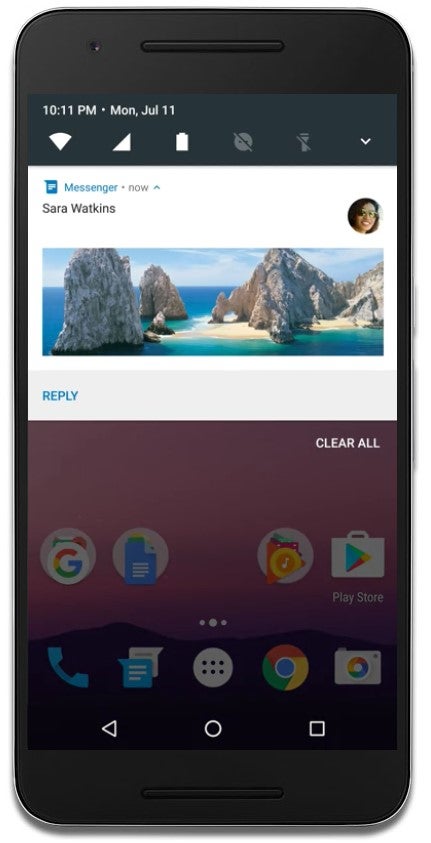
1. You can just wait until the official OTA update notification hits your handset or tablet in the next few days or weeks, tap install and that's that;
2. Or, you can actually push the update to your handset right now by simply signing up for the Android Beta Program. Make sure you use the Google account that is active on your Nexus gear, choose the device you wish to enroll, and sign up - Google will usually push the latest update, which just happens to be Android 7.0 Nougat now, to your unsuspecting handset in a jiffy.
As for the rest of Android gear owners, well, custom ROMs will be here in no time to save the day for those more adventurous and with more popular handsets, while those who don't want to push it, will have to wait quite a bit longer to jab their teeth in sticky Nougat.

![T-Mobile extends another peace offering to customers after uproar over rate increase [UPDATED]](https://m-cdn.phonearena.com/images/article/168576-wide-two_350/T-Mobile-extends-another-peace-offering-to-customers-after-uproar-over-rate-increase-UPDATED.jpg)











Things that are NOT allowed: