How to identify an iPhone model using the Model Identification Code
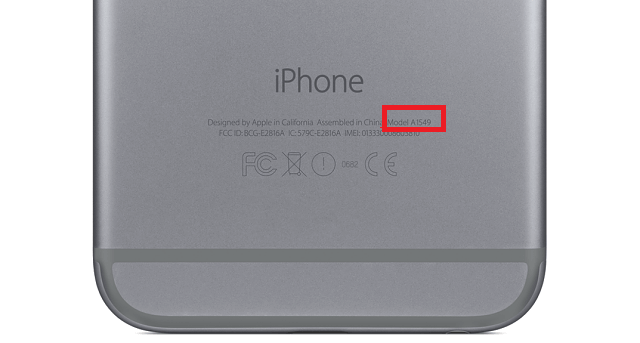
On the back of each iPhone, Apple has printed a Model Identification Number. Now, the print is very small, meaning that you might need to use a magnifying glass before deciphering the code. Once that's done, check out the codes below to find out which iPhone model you're looking at.
- A1203: You're looking at an original iPhone
- A1241: This is the iPhone 3G
- A1303: The iPhone 3GS
- A1332, A1349: Apple's iPhone 4
- A1387: The iPhone 4s
- A1428/A1429: These ones are the codes for the iPhone 5
- A1456/A1507/A1526/A1529/A1532: The plastic-built iPhone 5c
- A1453/A1457/A1528/A1530/A1533: The iPhone 5s
- A1549/A1586/A1589: The iPhone 6
- A1522/A1524/A1593: Apple's first phablet, the iPhone 6 Plus
- A1633/A1688: The current-gen iPhone 6s
- A1634/A1687: The iPhone 6s Plus










Things that are NOT allowed: