How to get the new Google Now launcher on any Android phone or tablet
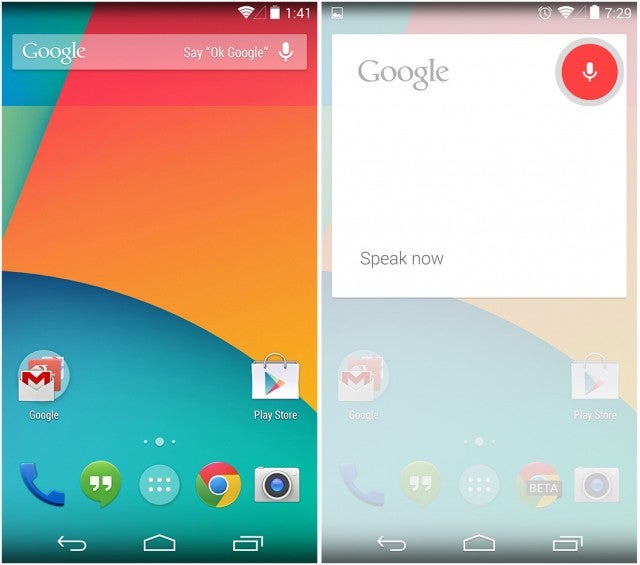
Google just released its new stock launcher in the Play Store, but it appears for download only on Nexus devices, and those Google Play Edition flagships you may or may not have. Fret not, as you can obtain the goodies that come with the Google Now Launcher on any Android device, too, though if you are running a custom ROM, you might experience some hiccups.
1. First off, you have to download the latest version of Search, and have it preinstalled on the gear, as it's an integral part of the experience.
2. Download the Google Now Launcher, and sideload it as an APK file, if you have anything different than the abovementioned Nexus and GPe devices.
3. Say "OK, Google", and start bothering the Mountain View brainiacs with quirky questions.
source: WillVerduzko (XDA-Devs)







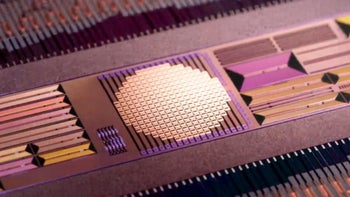





Things that are NOT allowed: