How to find free Wi-Fi hotspots near you

Free Zone
Free Zone is not only an app for discovering free Wi-Fi networks around you. It is also built around the concept of sharing free and password-protected hotspots with the community so that others can use them too. For example, if you're at a restaurant where Wi-Fi is being offered, you can add the network name and location to the Free Zone database, along with the access point's password if case there is one. Don't worry. Other Free Zone users will be able to connect, but they won't be able to see the network's password. If you want to, you can leave the app running in the background – it will connect automatically to an available Wi-Fi hotspot as soon as there's one in range. This might have a negative effect on your device's battery life, however.
We gave Free Zone a test over the weekend and it did work, although our experience with the app wasn't flawless. The app became unresponsive a few times, although it did start behaving normally after we closed it and launched it again. You should keep in mind that some Wi-Fi networks listed in its database might not be available as Free Zone doesn't provide information in real time. In plain words, networks listed as available might have been shut down, or their passwords might have been changed since it has last been used by a Free Zone member. Also, don't add your own home network to the database, unless you want others to be able to connect to it.
| Developer: Movile International Inc | Download: Android, iOS |
| Category: Tools | Price: Free (with in-app purchases) |
WifiPass
WifiPass comes from the same developers that brought us Free Zone. When launched, the app scans all networks near you and tells you which ones you can connect to. If no free networks are available, you can see a list of nearby Wi-Fi hotspots that other WifiPass users have accessed. Again, you may connect to password-protected Wi-Fi networks in malls, restaurants, and coffee shops as long as the password has been shared by other WifiPass users.
During our testing, we managed to discover a couple of free Wi-Fi hotspots around the neighborhood. But even though the app works, there are some annoying things about it. For example, it won't let us jump straight into map view without scanning the area first – a process that may take several minutes. Then sometimes the hotspots pinned on the map would disappear for no reason only to reappear after we close and open the map view again. Still, you can't beat the price of free Wi-Fi.
| Developer: Movile International Inc | Download: Android |
| Category: Tools | Price: Free |
Friendly advice
Free Zone and WifiPass list many restaurants, gas stations, and coffee shops where free Wi-Fi is offered to paying customers. Be nice and don't just hook up to their hotspots without contributing to their business. Also, be aware that some of the hotspots in these apps' database are private residences where the owners were negligent enough to not set a password for their home network. Please, don't abuse the service that someone else paid for.





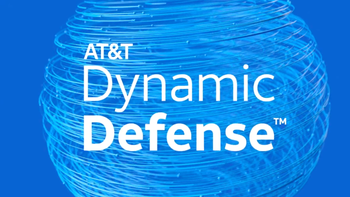



Things that are NOT allowed: