How to enable developer options in Android
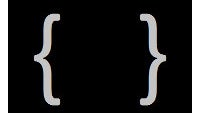
Ask the average Joe out there what developer options in Android are, and you're bound to get a blank stare. Indeed, most people are not aware of this rather secret menu that is part of any Android device, but it is there -- it's just buried well enough so that you accidentally stumble there.
And while these options, for the most part, are truly meant for developers, Android hobbyists will often stumble upon guides that require them to go to the so-called developer options, and flip this or that switch on (usually USB debugging or performance-related tweaks). After first discovering the exact steps needed to unlock these options, most usually commit that information to their memory and no longer need a guide to tell them what to do, but you'd be surprised at just how often friends and family that are somewhat interested in messing around with their fancy new smartphone come up and ask us that very question. Well, today we thought we'd show the simple steps required to unlock the menu, just in case you've recently hopped onto the modder's train, and are looking for some action.
Note: Steps below show on stock Android 4.4. Kitkat, but applicable to essentially any other Android device.










Things that are NOT allowed: